Toolbox Search
 Hi, my name’s Josh and I’m a developer on the VS Shell team. Among other things, I’m responsible for the Toolbox. In VS 2010 Beta2, we’ve added the ability to search for controls in the toolbox by name. To use it, put focus in the toolbox (by clicking in it, for example) and start typing the name of the control you want to find. As you type, the selection will move to the next item that matches what you’ve typed so far. The text you’ve typed is shown in the status bar, like this:
Hi, my name’s Josh and I’m a developer on the VS Shell team. Among other things, I’m responsible for the Toolbox. In VS 2010 Beta2, we’ve added the ability to search for controls in the toolbox by name. To use it, put focus in the toolbox (by clicking in it, for example) and start typing the name of the control you want to find. As you type, the selection will move to the next item that matches what you’ve typed so far. The text you’ve typed is shown in the status bar, like this:
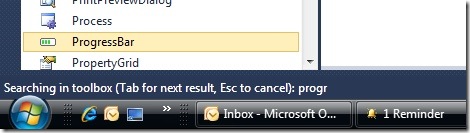
You can hit Backspace if you mistyped a character, or Tab to go to the next match for the current string. To cancel the search, you can hit Escape, move the selection, or click on another window.

 Light
Light Dark
Dark
0 comments