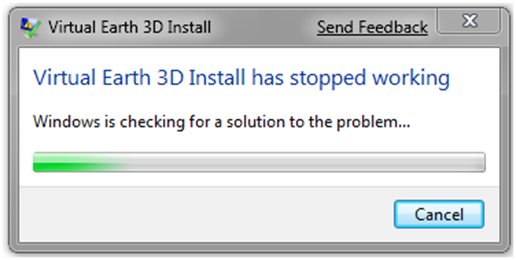Virtual Earth 3D Install Issue with Windows 7
If you’ve tried installing Virtual Earth 3D on Windows 7 you may have see a little problem with the installer crashing during setup stating, “Virtual Earth 3D Install has stopped working.” CP to the rescue!
As it turns out there’s an issue with the Software Quality Metrics (SQM) in Windows 7 that it doesn’t like VE 3D. If you want to get it working, you’ll need to make a manual registry change. The fix is actually quite simple – just rename (or delete) the following key:
HKLM\Software\Microsoft\SQMClient\Windows\DisabledSessions
Once you’ve done that, run the install again and it should work without issue.
CP