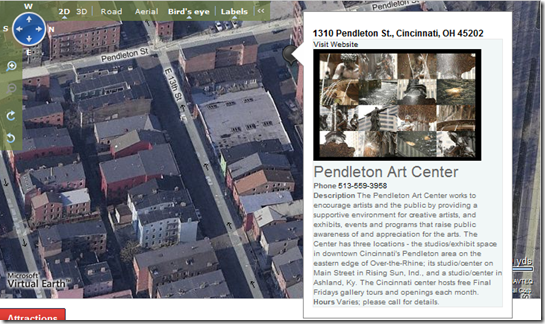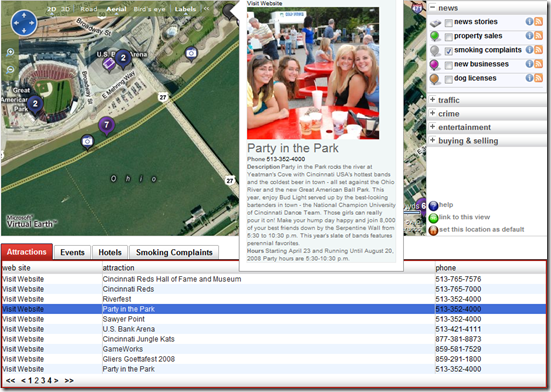The Cincinnati Enquirer
 Well, the Bengals are once again the Bungles but that doesn’t mean the city can’t celebrate something else…how about their new launch of Microsoft Virtual Earth into Cincinnati.com?!? That’s right, Cincinnati – a beautiful downtown city, I might add – has just added the ability to view all kinds of interesting data about Cinci with their CinciNavigator application. This site has tons of data to view about different aspects of the city ranging from news stories to gas prices to dog licenses! You see, Cinci gets it. There’s all of this data in the public domain that has a geographic context, so what better way to view it than on a map?
Well, the Bengals are once again the Bungles but that doesn’t mean the city can’t celebrate something else…how about their new launch of Microsoft Virtual Earth into Cincinnati.com?!? That’s right, Cincinnati – a beautiful downtown city, I might add – has just added the ability to view all kinds of interesting data about Cinci with their CinciNavigator application. This site has tons of data to view about different aspects of the city ranging from news stories to gas prices to dog licenses! You see, Cinci gets it. There’s all of this data in the public domain that has a geographic context, so what better way to view it than on a map?
Ok, so yes, I turned all of their data layers to illustrate how much stuff is packed into this application, but let’s get practical and see these features. First off, the checkbox dashboard application makes the site super simple to use. By clicking on a checkbox in the respective category you’ll get the set of pins representing the data feed. For the current release, the have the following data feeds being fed into the map:
News:
- News Stories
- Property Sales
- Smoking Complaints (love this)
- New Business (now this is useful!)
- Dog Licenses
Traffic:
- Live Traffic Conditions
- Live Traffic Incidents
- Live Web Cameras
Crime:
- Crimes (general)
- Police Calls
- Arrests
Entertainment:
- Events (!!!!)
- Hotels
- Restaurants
- Attractions
Buying & Selling:
- Gas Prices
- Garage Sales
Now that’s a TON of data! Exposing information for the citizens of Cincinnati to live, work and play by. That’s value add. Speaking of play, how money is this museum? And, how awesome of a street is it on?? Cincinnati rules.
For navigation, not only do you get a simple click the checkbox feature with robust custom pushpins and rollovers, but you can also select the categories you want and just move the map. Yay, people are listening! Panning or zooming the map automatically refreshes the results! Thank you for doing that – very useful. Plus, you can filter your results based on dates. So, you can search for a location and specify certain dates for your search to filter out only category items that you’re interested in during the respective time frame.
Additionally, you get a corresponding list of detailed results below the map with tabs for each category. As you click on any of the detailed results from the list under the map, the pushpins light up on the map to highlight the location and the rollovers open to show a picture (if applicable) and details about the respective category item.
Well done Cinci. Now, how about sending me some of those Gold Star Chili Dogs? If I ever have a stop over in CVG I always make a mad dash for the food court (there’s a location in the airport) and I am “that guy” on the next leg of my trip. So good.
CP