Disabling the Bird's Eye View Indicator
Microsoft Virtual Earth has a very helpful indicator window that lets you know when Bird's Eye View is available in a particular spot on the map; however, you may find the indicator annoying or a nuisance for smaller maps, so here's how you disable it.
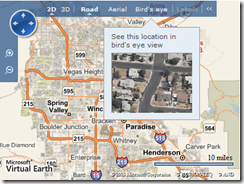 First, here's an application centered on Las Vegas. Check out the Bird's Eye indicator just getting in the way, because the map is so small (400 x 300).
First, here's an application centered on Las Vegas. Check out the Bird's Eye indicator just getting in the way, because the map is so small (400 x 300).
Now, here's the code for the application of just getting a map and by default the Bird's Eye indicator pops up when you get to zoom level 10.
<!DOCTYPE html PUBLIC "-//W3C//DTD XHTML 1.0 Transitional//EN" "https://www.w3.org/TR/xhtml1/DTD/xhtml1-transitional.dtd">
<html>
<head>
<title>Disabling the Bird's Eye View Indicator</title>
<meta http-equiv="Content-Type" content="text/html; charset=utf-8">
<!-- saved from url=(0014)about:internet -->
<script src="https://dev.virtualearth.net/mapcontrol/mapcontrol.ashx?v=6.1"></script>
<script>
var map = null;
// Loads and displays the map
function GetMap()
{
map = new VEMap('myMap');
map.LoadMap(new VELatLong(36.17463, -115.12330), 7,'r' ,false);
}
</script>
</head>
<body onload="GetMap();" scroll="no" style="height:100%; width:100%" >
<div id='myMap' style="position: relative; width:400px; height:300px"></div>
</body>
</html>
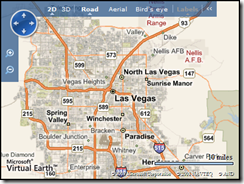 Now, in order to disable the indicator it's only one line of code! Woo-hoo! Well, if you include the STYLE tags, I guess it's 3 lines of code... semantics. Now, the Bird's Eye indicator will turn off - that is the popup image, but the Bird's Eye link in the dashboard will still illuminate over an area where Bird's Eye is available. So, we're just disabling the indicator with the image. Below is the same code from above, but with the style sheet insertion to disable Bird's Eye View (in red).
Now, in order to disable the indicator it's only one line of code! Woo-hoo! Well, if you include the STYLE tags, I guess it's 3 lines of code... semantics. Now, the Bird's Eye indicator will turn off - that is the popup image, but the Bird's Eye link in the dashboard will still illuminate over an area where Bird's Eye is available. So, we're just disabling the indicator with the image. Below is the same code from above, but with the style sheet insertion to disable Bird's Eye View (in red).
<!DOCTYPE html PUBLIC "-//W3C//DTD XHTML 1.0 Transitional//EN" "https://www.w3.org/TR/xhtml1/DTD/xhtml1-transitional.dtd">
<html>
<head>
<title>Disabling the Bird's Eye View Indicator</title>
<meta http-equiv="Content-Type" content="text/html; charset=utf-8">
<!-- saved from url=(0014)about:internet -->
<style type="text/css">
#MSVE_obliqueNotification {visibility: hidden;}
</style>
<script src="https://dev.virtualearth.net/mapcontrol/mapcontrol.ashx?v=6.1"></script>
<script>
var map = null;
// Loads and displays the map
function GetMap()
{
map = new VEMap('myMap');
map.LoadMap(new VELatLong(36.17463, -115.12330), 7,'r' ,false);
}
</script>
</head>
<body onload="GetMap();" scroll="no" style="height:100%; width:100%" >
<div id='myMap' style="position: relative; width:400px; height:300px"></div>
</body>
</html>
If you're looking to disable Bird's Eye view entirely (because the TOU require it or you just don't want to show it) we actually have a property for this in the VEMapOptions.EnableBirdseyeProperty. The default is true, so if you want Bird's Eye disabled altogether, you'll want to set this to false.
CP