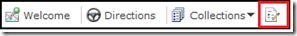Enable Virtual Earth Inertia
Inertia is that cool spinning of the globe effect in Microsoft Virtual Earth 3D. Well, it's actually turned OFF by default so you wouldn't necessarily know that inertia is available in Virtual Earth but it is. Go figure. Here's how to enable it:
- Ensure you have the 3D add on installed. If you don't or have issues installing it, check out my blog post Overcoming Proxy Issues with Microsoft Virtual Earth 3D.
- Go to 3D mode.
- Click on the options button (in red, below).
- Click on the "3D settings" button
- Click on the "Preferences" tab
- Check the box (the only box) for "Continue Earth motion after dragging."
And that takes care of that. Now you will have the fluid motion of flying over the Earth and spinning the globe with complete disregard for senseless behavior.
CP