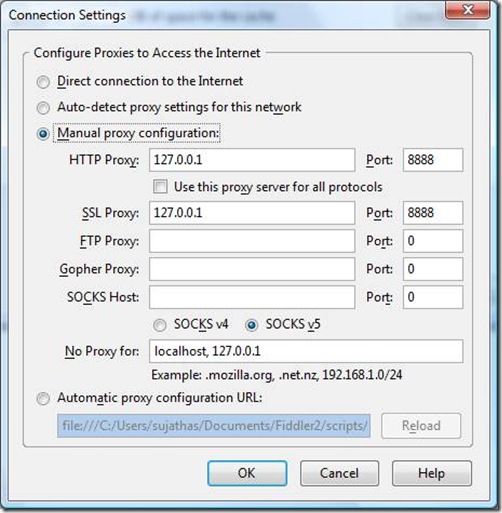Virtual Earth Application Upgrade Testing with Fiddler
With the imminent deprecation of Virtual Earth Versions 3, 4 and 5 (August 31, 2008) I thought it timely to point out Fiddler's useful capability for testing your applications' upgrade path to Version 6.1 (the current version). Oh, and, what a great way to remind you about the imminent deprecation and auto-upgrade from v6 to v6.1, so hopefully this will help move things along. The good thing is that this will work for all future releases, so you can keep the tool installed and just change the Virtual Earth control endpoint to test against.
Testing Virtual Earth version backward compatibility using Fiddler
You can use the following steps to quickly check what a customer’s VE v6.0 application/site will look like using v6.1 without making any code changes (or any versions of VE for that matter).
1. Install Fiddler from here.
2. Open Fiddler. In the menu, click on Rules->Customize Rules
3. Search for OnBeforeRequest(oSession: Session) in the file that opens
4. Add the following in this function after the brace {
if ((oSession.url.toLowerCase()=="dev.virtualearth.net/mapcontrol/v6/mapcontrol.js") || (oSession.url.toLowerCase()=="dev.virtualearth.net/mapcontrol/mapcontrol.ashx?v=6")) {
oSession.url = "DEV.VIRTUALEARTH.NET/MAPCONTROL/mapcontrol.ashx?V=6.1";
}
5. Save the file and close it
6. Leave Fiddler open.
7. Clear the browser cache.
8. Go to the customer’s VE v6.0 application/site. You should see DEV.VIRTUALEARTH.NET/MAPCONTROL/mapcontrol.ashx?V=6.1 in your Fiddler HTTP sessions list.
9. Fiddler tip if using Firefox
a. In FF, click on Tools-> Options->Network->Settings and change the proxy settings to look like the following:
Less than 3 months left. Get cracking!
CP