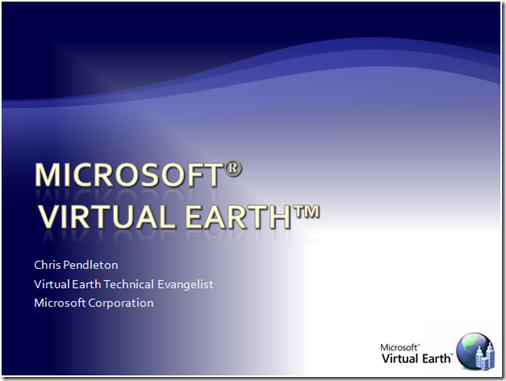ESRI Shapefile Layers on a Virtual Earth Map
Juan DoNeblo has the skinny on rendering your ESRI .shp files on Virtual Earth. This is a fantastic how-to that was posted back in April around the time of the ESRI Developers Summit. Microsoft has a strong partnership with ESRI as they are one of the top Microsoft ISVs.
What's unique about the integration Juan depicts and what's been shown to date, is that Juan renders all of the information in vector format. Most folks rasterize their GIS data and use the map.AddTileLayer() method for viewing the data. The benefit of using VEShape class instead is that the vector information becomes interactive and you can use VE Map Events to provide additional information about each respective shape. In ESRI ArcGIS Server 9.3, you can natively render ESRI tiles (cache) onto Virtual Earth. In fact, I showed this in my ESRI Developer Summit Microsoft Special Interest Group presentation.
I posted my ESRI Developers Summit 2008 Virtual Earth presentation to SlideShare (a nifty site for hosting presentations). You can view my code samples from the preso there.
Now, the performance benefit is debatable because it depends on the number of vertices in your polygons / points in your vector data versus the size of your map control and number of custom raster (cache) tiles you're downloading to the client. Make sure you run your counters before you push to production.
CP