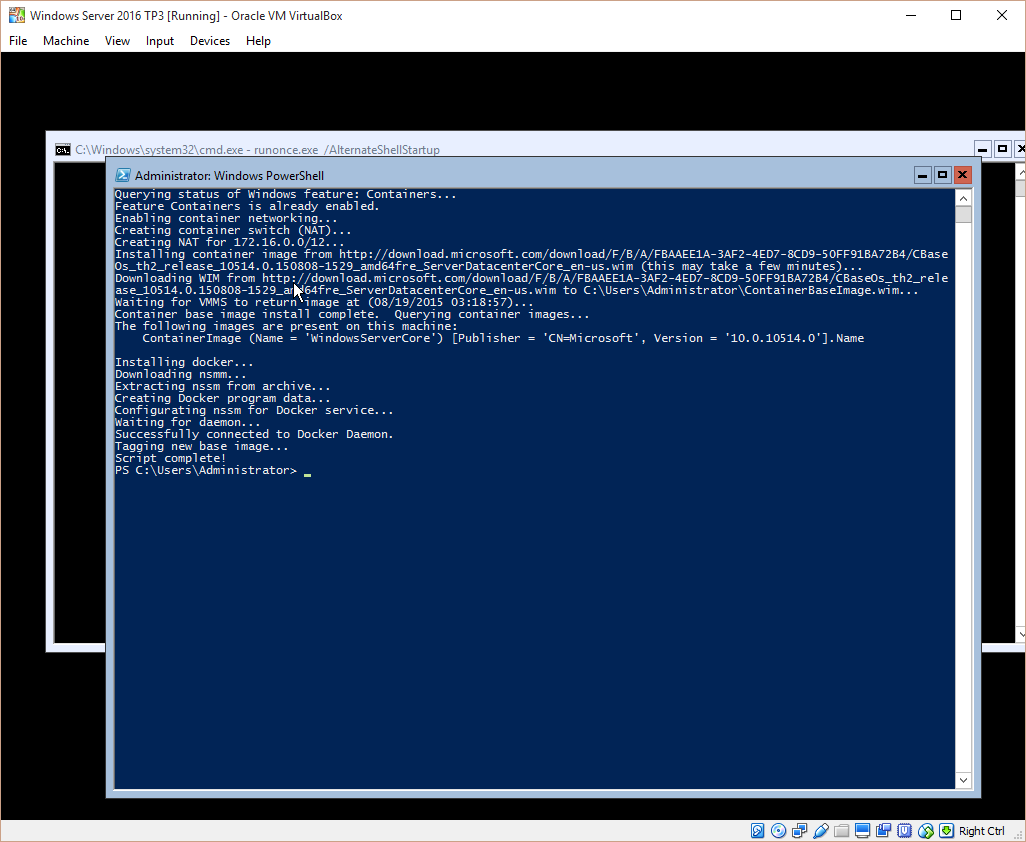Do you need Hyper-V to try Windows Containers?
No!
Now - obviously I (personally) would prefer it if you use Hyper-V. We have made it very easy to get up and running on Hyper-V on Windows 10 or Windows Server 2016 TP3 - and you can see how to do that here: https://msdn.microsoft.com/virtualization/windowscontainers/quick_start/container_setup
But - we have also worked hard to make sure that people can play with Windows Containers no matter where they are. So, what would it look like to run Windows Containers on your Mac using VirtualBox? Like this:
- Download and install the latest VirtualBox from here: https://www.virtualbox.org/wiki/Downloads
- Download the Windows Server 2016 TP3 ISO file from here: https://www.microsoft.com/en-us/evalcenter/evaluate-windows-server-technical-preview (important - you do not want the container WIM. Just the ISO file)
- Create a new 64-bit virtual machine, attach the ISO file and install Windows Server 2016 Core (important - we do not support containers on full installation at this point in time, so please install core)
- Once the OS is installed - you can follow the directions here to get containers enabled: https://msdn.microsoft.com/virtualization/windowscontainers/quick_start/inplace_setup
It is actually very simple. And to prove this I have installed VirtualBox for the first time in years and setup a Container host myself:
Now, I just need to uninstall VirtualBox and get back to using Hyper-V for all my containers :-)
Cheers,
Ben