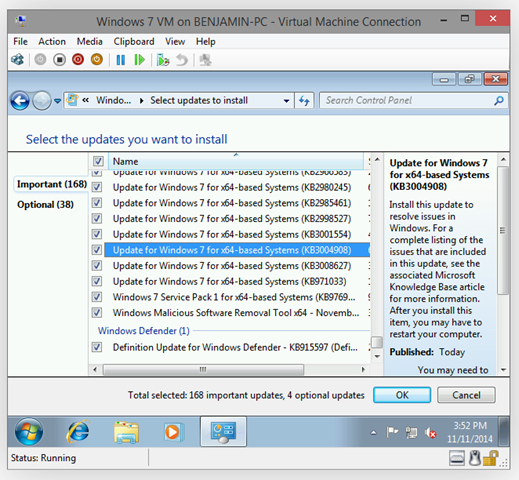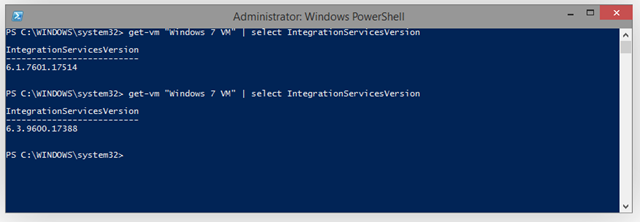Updating Integration Components over Windows Update
Yesterday, we announced that we would be releasing updated integration components over Windows Update from now on in (more details here: https://blogs.technet.com/b/virtualization/archive/2014/11/11/hyper-v-integration-components-are-available-through-windows-update.aspx).
Specifically, we announced that if you are running Windows Technical Preview (server or desktop) and you have virtual machines running:
- Windows Server 2012
- Windows Server 2008 R2
- Windows 8
- Windows 7
Updated integration components would be coming through Windows Update – instead of through our old “Install Integration Services” mechanism. I wanted to play with this myself and see what it looks like.
I setup a clean installation of Windows 7 SP1 inside a virtual machine on my Windows 10 Technical Preview build (running the 9860 build) and ran Windows Update:
Looking through the list of Important Updates, I found KB3004908, which is the update in question. I let Windows Update do its thing – and soon I had the latest integration components running. Using PowerShell in the host – I was able to confirm that they were updated. Here is the before and after view:
Moving forward – this is how we will be releasing all updates for integration components, which should make it a lot easier for everyone to manage and track.
Cheers,
Ben