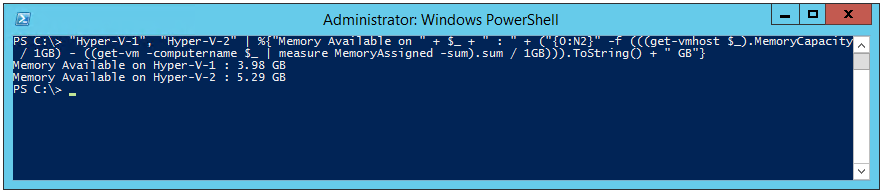Looking at Memory Usage on Hosts when Creating a New VM
In my house I have two Hyper-V servers running multiple virtual machines with dynamic memory enabled. This can make it a bit tricky when I want to create a new virtual machine - and I need to figure out the best server to use. Thankfully - this little bit of PowerShell comes to the rescue:
"Hyper-V-1", "Hyper-V-2" | %{"Memory Available on " + $_ + " : " + ("{0:N2}" -f (((get-vmhost $_).MemoryCapacity / 1GB) - ((get-vm -computername $_ | measure MemoryAssigned -sum).sum / 1GB))).ToString() + " GB"}
"Hyper-V-1" and "Hyper-V-2" are the names of my hosts. This snippet gets the total memory in each host, subtracts the memory currently being used by virtual machines, and shows the results. Like this:
So I can see that Hyper-V-2 has more memory available right now.
This is obviously a simple approach (it does not account for changing memory demand) but it is quick and easy to do.
Cheers,
Ben