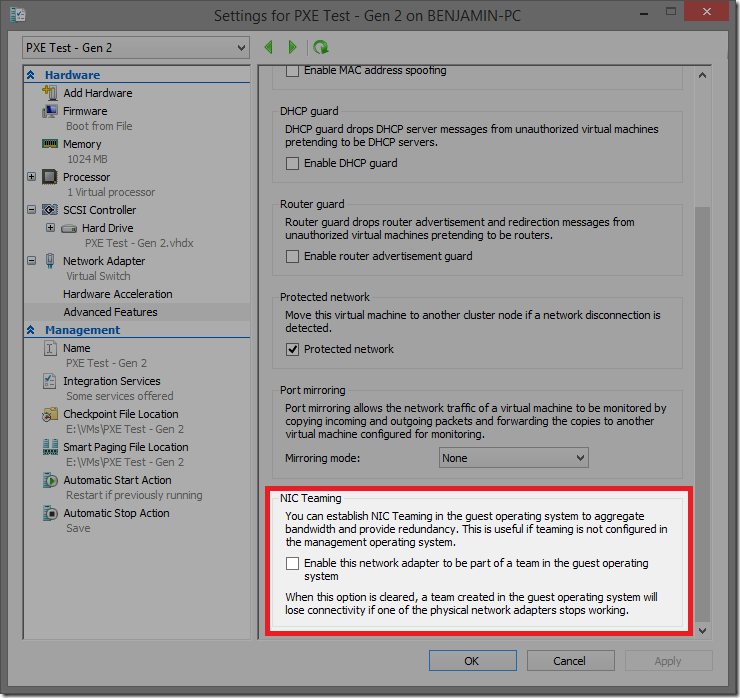Hyper-V Networking–NIC Teaming
If you look at the advanced features of a network adapter in Hyper-V, you may have noticed the NIC Teaming option below:
And wondered what this was about.
In most deployments you will enabled network adapter teaming in the host operating system, and connect a virtual switch to the team. If you do this you will never need to enable this option.
But there are situations where you will not want to use network adapter teaming in the host operating system, and instead you will want to connect two virtual network adapters to the virtual machine and configure teaming inside the guest operating system. One situation where you would want to do this is if you were using SR-IOV enabled network adapters.
The effect of enabling this option is that if there is a connection failure on the physical network adapter that is being used by the virtual switch, we also disconnect the virtual network adapter. This is required to ensure that network teaming functions correctly inside the guest operating system – but will cause problems if network teaming is not configured inside the guest operating system.
Cheers,
Ben