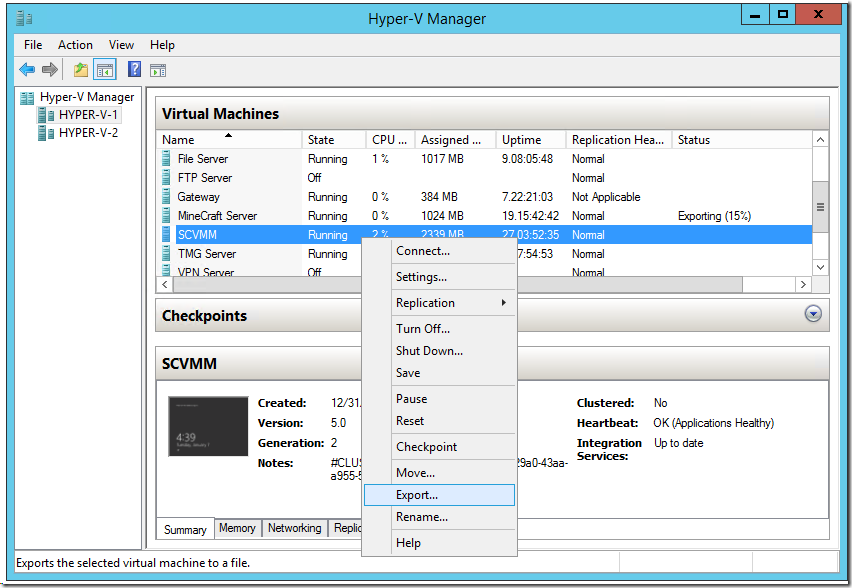Exporting a running virtual machine
One of the small features that we added in Windows 8.1 / Windows Server 2012 R2 is the ability to export a virtual machine that is currently running. Using this feature is simple enough, just select a running virtual machine and choose to export it. Here you can see that my MineCraft Server is running while being exported, and I can export other running virtual machines too.
When you export a running virtual machine – you will get a copy of the virtual machine in a saved state, at exactly the point in time that you asked for an export. You can also export checkpoints from a running virtual machine.
Cheers,
Ben