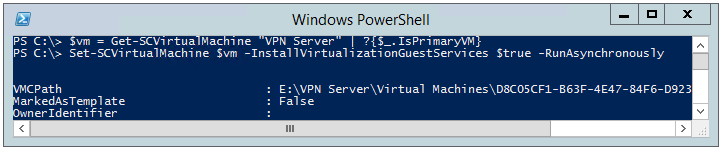Using PowerShell to Update Integration Components with SCVMM
Given that the process for updating integration components in System Center Virtual Machine Manager has been optimized for large scale operations – and obvious question is: how do I script this?
The answer is quite simple. All you need to do is to get the virtual machine object and run:
Set-VM –VM $vm –InstallVirtualizationGuestServices $TRUE –RunAsynchronously
Here is an example of me running it on my server:
Note that you will need to stop the virtual machine first (if it is running) before calling this command.
Cheers,
Ben