SCVMM 2012 R2 – Error 2912 NO_PARAM when using Hyper-V Replica
Another early issue that I hit when using System Center Virtual Machine Manager in my home deployment was that a number of operations would generate this error message:
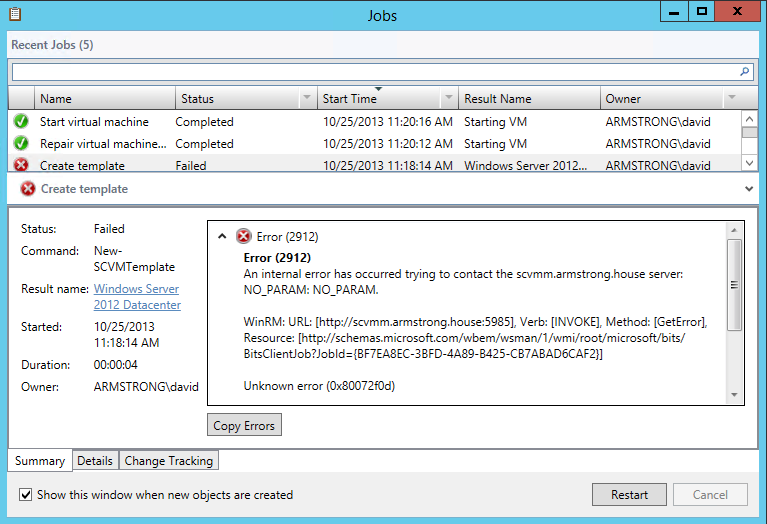
It took a fair bit of investigation to figure out what was happening here – but the end result was that, in my case, there was a conflict happening between BITS and Hyper-V Replica.
I had configured Hyper-V Replica to use certificate based authentication over port 443. SCVMM had also configured BITS to use certificate based authentication over port 443. The result was that whenever SCVMM tried to use BITS to transfer a file – it would fail.
Fortunately – both BITS and Hyper-V Replica allow you to change the port that they use. In my case I decided to change the port used by Hyper-V Replica from 443 to 444. You can do this under the Hyper-V Settings:
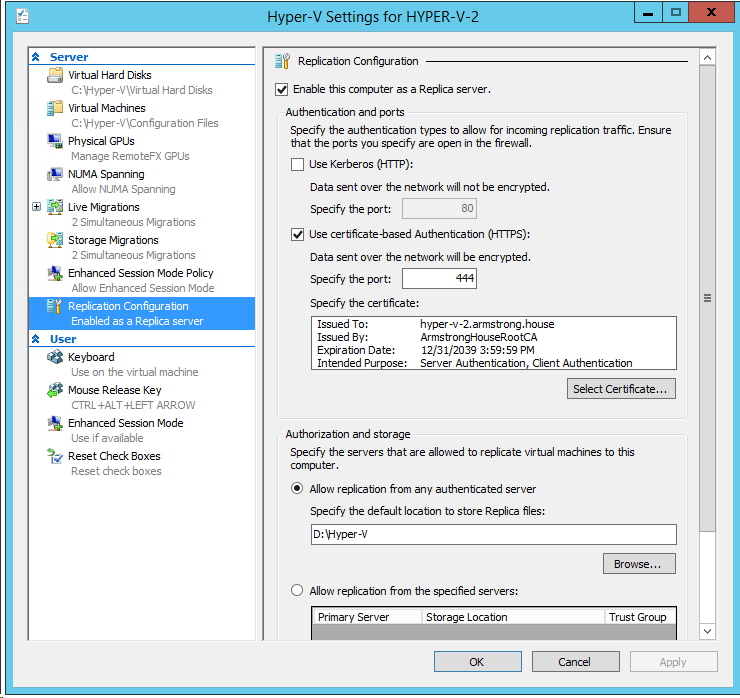
Once I made this change – everything started working correctly.
Cheers,
Ben