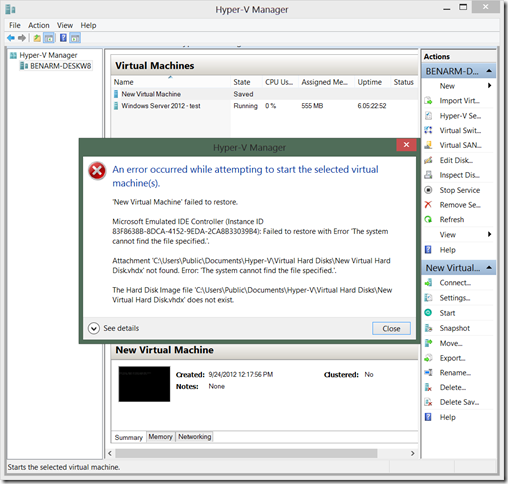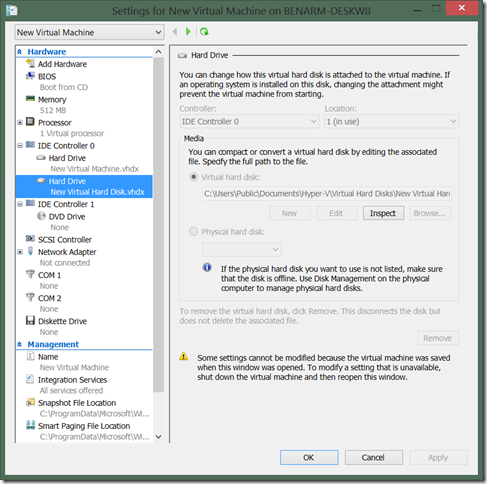Starting a saved virtual machine–with a missing virtual hard disk
I came across a person with this problem on our forums recently:
If you have a virtual machine that is in a saved state, but one of the virtual machines disks is now missing for some reason, you cannot start the virtual machine and you cannot remove the missing virtual disk.
If you try to start the virtual machine you will get an error message that states that the disk in question is missing:
If you try to remove the virtual disk in question – you will find that we do not let you change the setting as the virtual machine is in a saved state:
To get out of this situation you need to:
- Open Hyper-V Manager
- Select the virtual machine in question
- Right click on the virtual machine and select Delete Saved State…
- Select Delete on the confirmation dialog
- Open the virtual machine settings
- Remove the missing virtual disk
- Start the virtual machine
Note – deleting a virtual machine saved state is similar to pulling the power cord out from a running computer – so there is a minor chance for data corruption / etc…
Cheers,
Ben