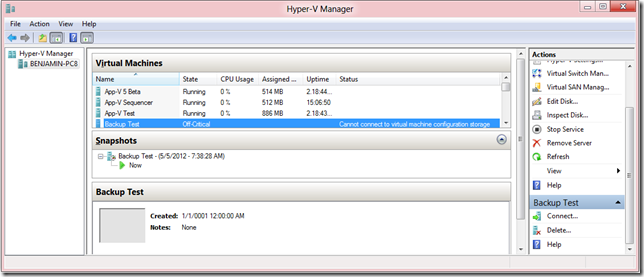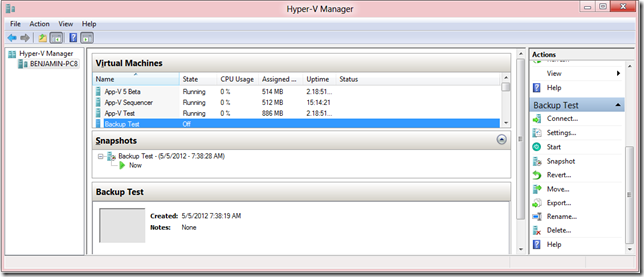Why is my virtual machine “Off-Critical”?
In Windows 8 / Windows Server 2012 we have introduced a new state for a virtual machine to be in. This is called “Off-Critical”.
What is happening here is that there is a virtual machine registered with Hyper-V – but we cannot find the XML configuration file for that virtual machine. In the past, this would have just caused the virtual machine to disappear from Hyper-V Manager. In Windows 8 / Windows Server 2012 we now show the virtual machine in Hyper-V Manager – but mark it as “Off-Critical”.
The most common reason to have a virtual machine that is “Off-Critical” is because you had the virtual machine stored on a file server or removable disk (e.g. USB) that is not currently available.
When a virtual machine is in this state you have two options:
- Delete the virtual machine. This will simply tell Hyper-V to stop looking for this virtual machine.
- Restore the missing storage (e.g. reconnect the USB disk)
Note that in the beta build, after you have restored the missing storage you will need to stop and start the virtual machine management service for us to detect that the configuration file is back. Once you have done this – everything should be good again:
Cheers,
Ben