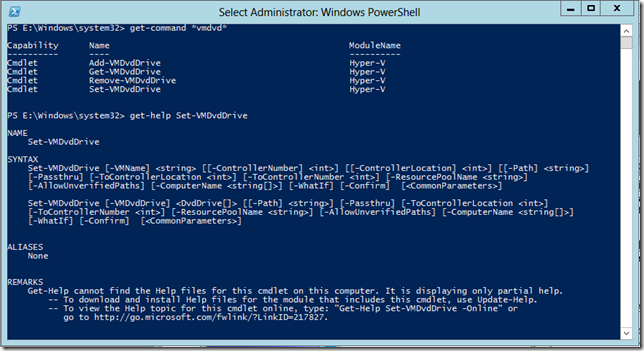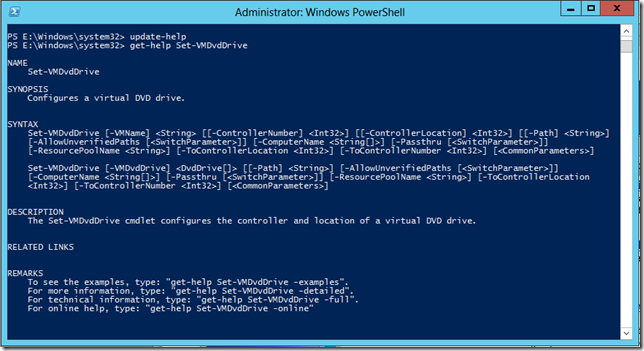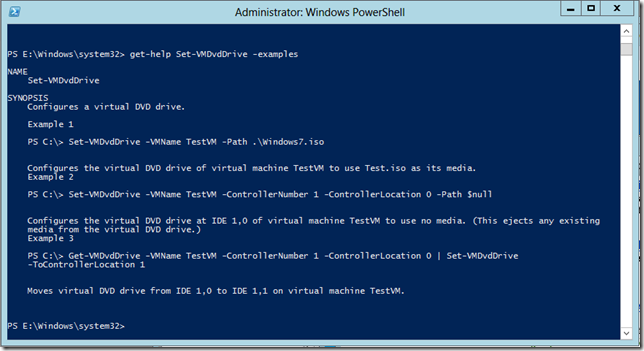Updating PowerShell help on Windows “8”
If you are evaluating the new Hyper-V PowerShell cmdlets in the Windows “8” beta – you may have noticed that the help is a bit bare. Here you can see what you get if you run “get-help” on the Set-VMDvdDrive cmdlet:
Just the parameter names and nothing else.
But there are two important things to know:
- We do have quite detailed help available – even though this is only a beta release.
- It is quite easy to get the full help
All you need to do is to open an administrative PowerShell prompt and run “update-help”. Here you can see the extra details that are available after running this command:
You can also get access to examples after doing this:
Personally, I find that I often look at the examples to remind myself how to use a specific cmdlet. What makes this a bit pathetic is that half the time I am looking up examples that I wrote myself :)
Cheers,
Ben