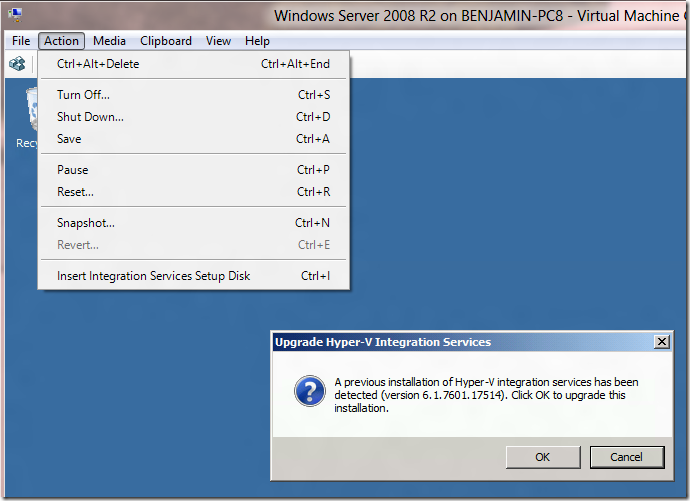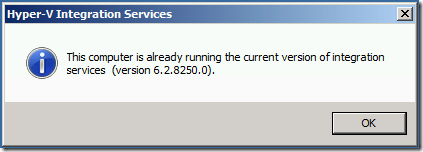Updating Integration Services in Windows Server “8”
The weekend before last I upgraded my main Hyper-V server at home to the Windows Server “8” beta. As part of this process, I need to update the Integration Services in each of the virtual machines. This reminded me of some of the minor, but quite helpful, tweaks that we have made to this process.
In the past, if you tried to update the integration services on a virtual machine, we would let you know that we had detected that you already had integration services installed and we would then update them (which involves rebooting the virtual machine to load the new drivers). The only problem was that we did not check the currently installed version number. So even if you were already up-to-date we would still happily “update” the integration services and reboot the virtual machine.
This has frustrated me on a number of occasions – especially if I get distracted in the middle of updating a bunch of virtual machines and cannot remember where I am.
But this is all better in Windows Server “8”.
First – we now let you know the version number of the integration services that are currently installed before we offer to update them:
Second – we detect if you are up-to-date and stop the process then and there:
These are two small changes that none-the-less make me smile when I hit them.
Cheers,
Ben