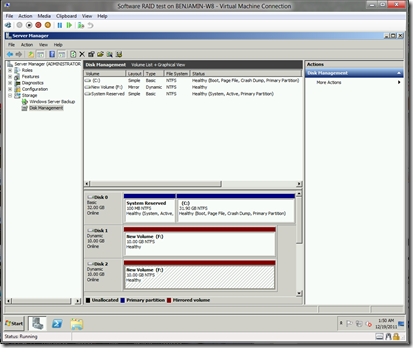Testing data protection with virtual machines
Hopefully what I am about to say is not news to you – but it is worth saying: data protection systems that have not been tested are useless. Whether you are backing up computers, using RAID or replicating data – the first thing you need to do once you have everything setup is to test that you are actually getting the data protection you think you are getting, and that you can actually recover from a problem.
Too often, people setup data protection systems and believe everything is fine – until they need to recover lost data. Then they discover that:
- They have been protecting the wrong data / not protecting the right data
- They do not know how to recover the data, and in the worst case scenario they make a mistake during the recovery process that results in the loss of data that was saved.
So for this reason – I always test my data protection systems. To make sure that they are working, and that I actually know how to use them.
Ordinarily – I use a combination of Windows backup and hardware RAID1 in my home environment. I know my hardware RAID systems like the back of my hand – and have frequently tested my backups by restoring them into a handy virtual machine (just to confirm that everything is still working). However, recently I bought some new hard disks that did not approve of my older RAID controller. After some thought and investigation – I decided that the easiest (and cheapest) solution would be to setup a software mirror using Windows.
The problem with this is that it has been a long time since I used software mirroring in Windows. “Dynamic versus basic disks”, “foreign disks”, “pack IDs” are all terms that I could remember – and I could remember that it could be a little tricky. I needed more confidence than that to trust my data to this.
Virtual machines to the rescue!
It took me about an hour to:
- Setup a blank virtual machine
- Create a two disk mirror and copy some data onto it
- Simulate losing and replacing a disk, and then rebuilding the mirror
- Simulate rebuilding the system disk and reconnecting the mirror
- Simulate plugging one of the mirror disks into a separate system and recovering data
All of this went well – and I was soon setting up my software mirror on hardware, with complete confidence in what I was doing.
Cheers,
Ben