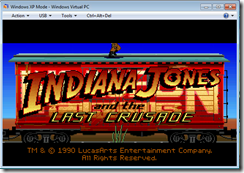Running DOS fullscreen applications in Windows XP Mode
Here is a problem that I was asked about a while ago:
When I try to start a DOS application that switches to fullscreen in Windows XP Mode – it fails with an error that states “The video device failed to initialize for fullscreen mode. Choose ‘Close’ to terminate the application.” Why is this happening – and how do I fix it?
The reason why this happens is because Windows XP mode uses Remote Desktop technology for its integrated mode – and Remote Desktop does not support the video modes needed by fullscreen DOS applications. The simplest way to make this work is to disable integrated mode.
This will get you from failure:
To success:
Cheers,
Ben