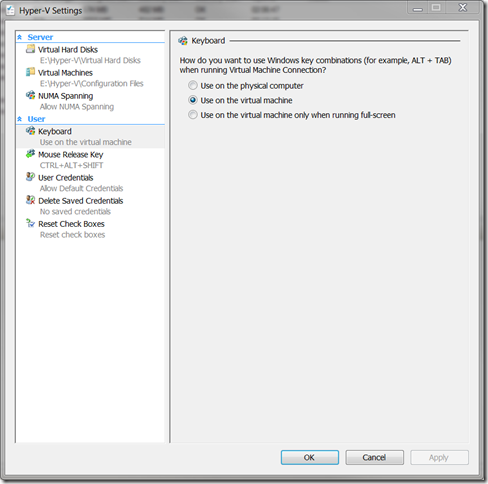Getting “alt-tab” to go to the virtual machine
I got asked this question on twitter the other day:
When using Hyper-V - how do I get “alt-tab” to go to the virtual machine and not to the parent partition?
I was surprised to find out that I had not blogged the answer to this one already. It is quite simple to do. If you open the Hyper-V Settings user interface (from the Hyper-V Manager) you can change the keyboard settings to one of the following options:
By default – key combinations like “alt-tab” will only go to the virtual machine when it is in full-screen mode. If you change this option to “Use on the virtual machine” then these key combinations will always go to the virtual machine (this is usually what I change the setting to on my computers).
Cheers,
Ben