Can't Start Virtual Machine After Overwriting Virtual Hard Disk
I have been working on a personal project recently. My goal is to completely automate the process of building a virtual machine - without using templates.
As I have been working on this process, I have been making and deleting the same virtual hard disk over and over.
This causes an interesting problem. If you have a virtual machine all configured and ready to go - but you then replace the virtual hard disk file (i.e. delete the current .VHD file and create a new one in the same place with the same name) - when you try to start the virtual machine it will fail.
Instead of starting you will get an error message like this:
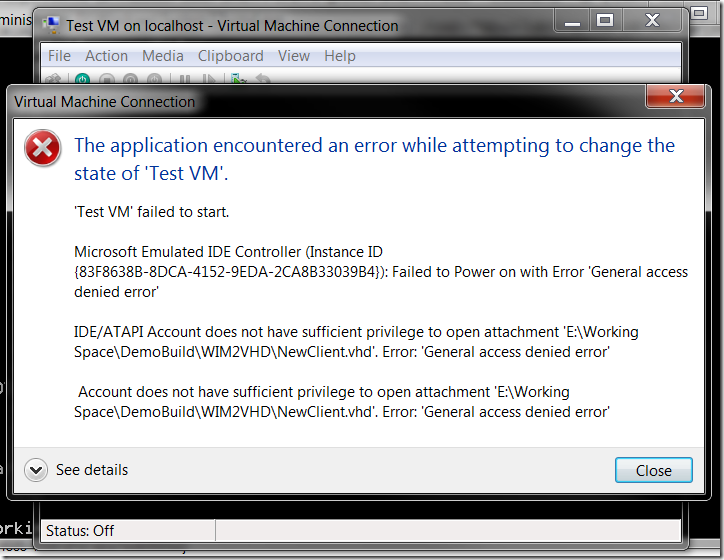
The problem here is the permissions on the new virtual hard disk. When you attach a virtual hard disk to a virtual machine Hyper-V will change the permissions (access rights) on the virtual hard disk. This needs to be done because Hyper-V virtual machines run under their own account, and this account needs to have permission to access the virtual hard disk. When you switch the virtual hard disk file of a virtual machine you lose these permissions.
Fixing this problem is simple - but not obvious. What you need to do is:
- Open the virtual machine settings (through the Hyper-V manager)
- Find the virtual hard disk in question
- Remove the virtual hard disk (use the remove button)
- Apply the changes
- Add a new virtual hard disk and configure it to point at the same virtual hard disk as before
- Apply the changes
This should only take a couple of seconds to do, and it fixes the virtual hard disk permissions so the virtual machine will start again.
Cheers,
Ben