How to stop F1 bringing up the Virtual PC Help
The other day I had someone contact me with this question:
“I am running a program in Windows Virtual PC where I need to use the F1 key to bring up help information inside the virtual machine. However, whenever I press F1 the Windows Virtual PC help comes up instead. How to I get the F1 key to go to the virtual machine and not to Virtual PC?”
The answer to this is quite simple. If you open the virtual machine settings, go to the Keyboard entry and select To the virtual machine:
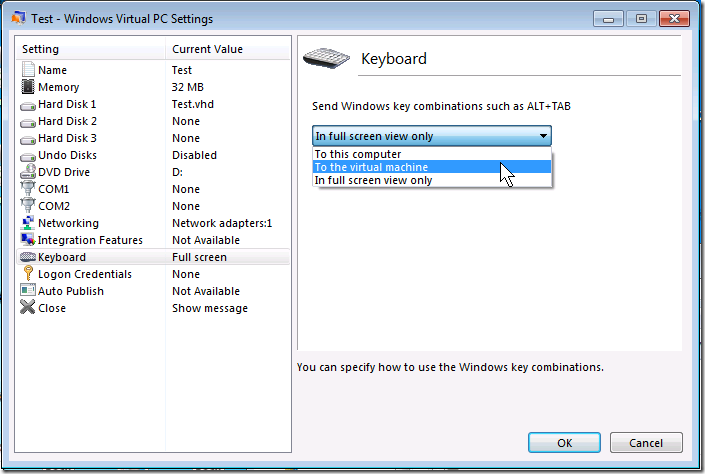
Then all key combinations – including F1 – will be sent to the virtual machine. There are some problems with this though:
- This setting is per-virtual machine – so you need to set it on each virtual machine manually (the default setting is In full screen view only)
- You cannot change this while the virtual machine is running – so you will need to hibernate / turn off the virtual machine first
Cheers,
Ben