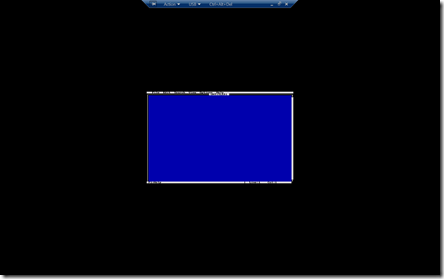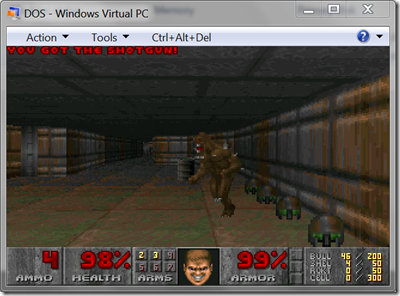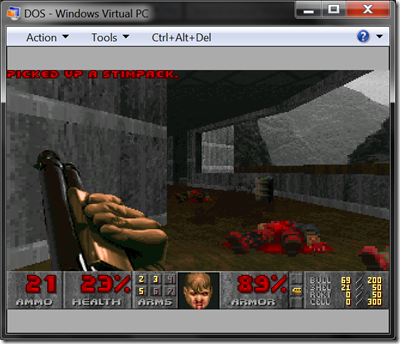Gaming on Windows Virtual PC
Long time readers have – rightly – complained that I have not been talking about gaming in virtual machines very much recently. The main reason for this is that I have been wanting to write this post before starting to post about gaming generally on Windows Virtual PC, and frankly I have been procrastinating.
With Windows Virtual PC – using Virtual PC to play old games improves in some areas, and gets worse in other areas. Before I get into the details – I would like to remind everyone: Windows Virtual PC was not designed for playing computer games, it is just something I like to do with it. With that out of the way - here is a list of the good and the bad:
Good:
USB support
Where USB support helps with the gaming enthusiast is for the use of joysticks / game controllers. Historically the joystick support for Virtual PC has been so bad that for all intensive purposes there was no joystick support. Now with the ability to use a USB joystick some games (like X-Wing) go from pure pain to absolute joy.
Integrated window mode
If you are trying to play a Windows game that can run in a windowed mode – the integrated seamless window support in Windows Virtual PC is very nice (as shown in this post about SkiFree)
New threading model
Windows Virtual PC uses a different threading model to Virtual PC. Specifically, it uses the Virtual Server threading model. This comes into play in two specific scenarios.
The first one is that when you are running multiple virtual machines they will be run on separate processor cores in your system (particularly useful if you are playing a DOOM death match against yourself).
The second one is that some of the emulated devices (like video) are threaded differently. This will not help all games – but some games (like DOOM again) get a noticeable boost in speed.
Compatibility
The final good point is that despite all of the changes to Windows Virtual PC – the high level of compatibility from Virtual PC 2007 has been maintained. What this means is that if you can find a post from me talking about a game running on Virtual PC 2004 or 2007 – then it is close to guaranteed that the game will also run under Windows Virtual PC.
Bad:
Still no 3D graphics support
Windows Virtual PC does not add support for hardware based 3D graphics. In fact, thanks to RemoteFX, Hyper-V may well be a better option for people looking for 3D graphics (though that is a topic for another day).
USB support and integrated windows are only available for Windows XP and later
If you have a DOS or Windows 98 based game that you want to run under Windows Virtual PC – you cannot use these features.
2D video performance
The video display in Windows Virtual PC is definitely slower than in Virtual PC 2007. The reason for this is because of the changes made to support integrated window mode – but unfortunately non-integrated modes are affected as well. Most of the time performance is still acceptable – and some times it is even better – but there are times when you will see some vertical tearing that would not have happened with Virtual PC 2007.
No full screen scaling
Windows Virtual PC does not scale a virtual machine that is running at a low resolution when a virtual machine is put into full screen mode. Instead – it uses letterboxing (big black borders) so you get something that looks like this:
One annoying video bug
There is one annoying video bug – it only affects the virtual machine when you run a program at 320x200 resolution (this happens to be used commonly by DOS games, and pretty much nowhere else). The bug works as follows: if you have a virtual machine running at 320x200 resolution everything will work correctly:
But, if you then move the virtual machine window something strange will happen:
You will get a 20 pixel band of grey above and below the display. The only way to get rid of this is to exit the game (so you change back to text mode) and move the virtual machine window again. Not the end of the world – but definitely annoying.
No DOS integration components
Specifically, there is no support for folder sharing. I get around this by using the native virtual hard drive mounting support in Windows 7 to get files in and out of my DOS virtual machines.
Well, that is the definitive “good & bad” list of gaming on Windows Virtual PC. Now I can get back to my regular gaming posts ![]()
Cheers,
Ben