Deleting a saved state through WMI [Hyper-V]
I received this question from our product support team this week:
“How do you delete the saved state of a virtual machine through WMI?”
What they are refering to here is the fact that – through the Hyper-V Manager user interface – you can delete the saved state of a virtual machine that is in a saved state:
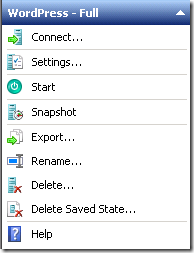
The most common reason for wanting to do this is because you have moved a virtual machine (with a saved state) to another computer – and the saved state is no longer compatible.
The problem is that there is no “delete saved state” WMI API. The reason for this is that – at a WMI level – to delete a saved state all you need to do is to “turn off” the virtual machine. Here is a sample script that turns off a virtual machine:
# Function for handling WMI jobs / return values
Function ProcessResult($result, $successString, $failureString)
{
#Return success if the return value is "0"
if ($result.ReturnValue -eq 0)
{write-host $successString}
#If the return value is not "0" or "4096" then the operation failed
ElseIf ($result.ReturnValue -ne 4096)
{write-host $failureString " Error value:" $result.ReturnValue}
Else
{#Get the job object
$job=[WMI]$result.job
#Provide updates if the jobstate is "3" (starting) or "4" (running)
while ($job.JobState -eq 3 -or $job.JobState -eq 4)
{write-host $job.PercentComplete "% complete"
start-sleep 1
#Refresh the job object
$job=[WMI]$result.job}
#A jobstate of "7" means success
if ($job.JobState -eq 7)
{write-host $successString}
Else
{write-host $failureString
write-host "ErrorCode:" $job.ErrorCode
write-host "ErrorDescription" $job.ErrorDescription}
}
}
# Prompt for the Hyper-V Server to use
$HyperVServer = Read-Host "Specify the Hyper-V Server to use (enter '.' for the local computer)"
# Prompt for the virtual machine to use
$VMName = Read-Host "Specify the name of the virtual machine"
# Get the management service
$VMMS = gwmi -namespace root\virtualization Msvm_VirtualSystemManagementService -computername $HyperVServer
# Get the virtual machine object
$VM = gwmi MSVM_ComputerSystem -filter "ElementName='$VMName'" -namespace "root\virtualization" -computername $HyperVServer
# Turn off the virtual machine
$result = $VM.RequestStateChange(3)
# Check to see that we were successful
ProcessResult $result "The virtual machine has been turned off." "Failed to turn off the virtual machine."
If you run this on a running virtual machine, the virtual machine will be turned off. But if you run this on a virtual machine that is in a saved state – the saved state will be deleted instead.
Cheers,
Ben