Important Hotfixes for Hyper-V on Windows Server 2008 R2 [reminder]
Last week I received the latest support call statistics for Hyper-V on Windows Server 2008 R2 – and it seems that a number of you are hitting problems that we know about – and have hotfixes “ready to go” for. So I would like to take a moment to bring these hotfixes to your attention.
The first three are system crashes that are caused by processor erratum that were discovered after Hyper-V on Windows Server 2008 R2 shipped:
KB Number: KB975530
Title: Stop error message on an Intel Xeon 5500 series processor-based computer that is running Windows Server 2008 R2 and that has the Hyper-V role installed: "0x00000101 - CLOCK_WATCHDOG_TIMEOUT"
Description: This is fairly simple. If you have a computer with an Intel Xeon 5500 series processor or an Intel Core-i series processor and you see this blue screen – install this hotfix.
Extra detail: I blogged about this back in October. Some of you reported that this did not solve the problem for you. The hotfix has since been updated to address the problem on these systems that were missed with the original fix.
Link: https://support.microsoft.com/kb/975530
KB Number: KB981791
Title: "STOP: 0x0000001a" error message on a computer that has an Intel Westmere processor together with the Hyper-V role installed on Windows Server 2008 SP2 or on Windows Server 2008 R2
Description: Once again, if you have this processor (Intel Westmere) and see this blue screen – get this hotfix.
Link: https://support.microsoft.com/kb/981791
KB Number: KB981618
Title: The computer stops responding or restarts during the Hyper-V Live Migration process in Windows Server 2008 R2
Description: This issue only affects AMD K10 processors, but otherwise is fairly straight forward. It can actually also occur any time a virtual machine is saved / restored – but is much less likely to happen in those situations.
Link: https://support.microsoft.com/kb/981618
The next two hotfixes are ones that cause problems with networking performance / connectivity when the computer is under high load:
KB Number: KB974909
Title: The network connection of a running Hyper-V virtual machine is lost under heavy outgoing network traffic on a Windows Server 2008 R2-based computer
Description: This affects all guest operating systems. The fix is applied to the hypervisor and while a reboot is required for installation, no updated need to be applied to the guest operating systems.
Link: https://support.microsoft.com/kb/974909
KB Number: KB981836
Title: Network connectivity for a Windows Server 2003-based Hyper-V virtual machine is lost temporarily in Windows Server 2008 R2
Description: This problem only affects Windows Server 2003 virtual machines. After you apply the hotfix to the management operating system – you then need to upgrade the integration services for each of the Windows Server 2003 virtual machines.
Link: https://support.microsoft.com/kb/981836
One final note: many people have contacted me to ask how to actually get these hotfixes. You do not need to call up Microsoft product support – but can get them directly from the above web pages by clicking on the “View and request hotfix downloads” link in each page – as shown here:
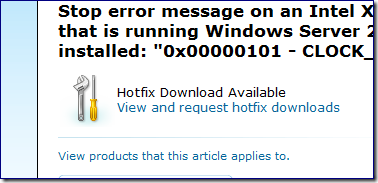
Cheers,
Ben