Loading the Virtual Server SCSI Shunt Driver on Vista & Windows Server 2008 VMs during installation
Unlike Hyper-V, Virtual Server allows you to boot a virtual machine off of a SCSI disk. Unfortunately - in some configurations (like mine) this can cause the initial operating system installation to be very slow – unless you load the Virtual Server SCSI Shunt driver during installation.
For Windows NT, Windows 2000, Windows XP and Windows Server 2003 this driver is loaded using an F6 Boot Floppy. But what about with Windows Vista and Windows Server 2008? The process is a bit different for these operating systems.
With these operating systems you need to:
- Get to the stage in operating system installation where you select which disk to use
- Click on the option to Load Driver
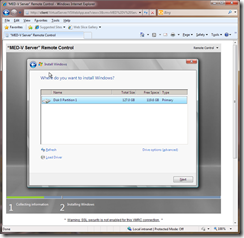
- Change to the virtual machines settings and open the Floppy Drive properties
- Select SCSI Shunt Driver.vfd from the Known floppy disks option and click OK
- Return to the virtual machine control and click on the Browse button
- Select the Vista folder on the A: and click OK
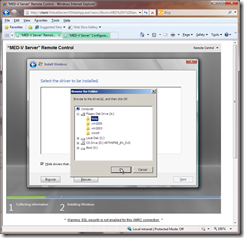
- Select the Microsoft Virtual Machine PCI SCSI Controller and click Next
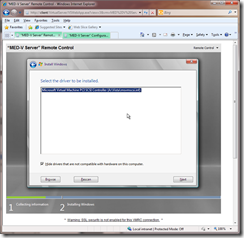
- Proceed with operating system installation
Note that while Windows 7 is not officially supported as a guest operating system for Virtual Server, this process appears to work for Windows 7 virtual machines that are booting off of SCSI as well.
Cheers,
Ben