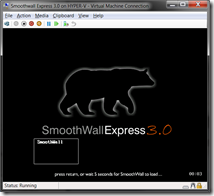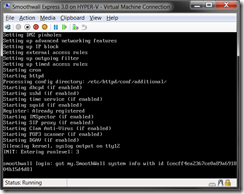SmoothWall Express 3.0 under Hyper-V
The other day I setup a virtual machine running SmoothWall Express 3.0 under Hyper-V. If you are not familiar with this OS – let me be lazy and quote Wikipedia:
SmoothWall is a Linux distribution designed to be used as an open source firewall. Designed for ease of use, SmoothWall is configured via a web-based GUI, and requires little or no knowledge of Linux to install or use.
I wanted to play around with it to see if I could set it up as a filtering proxy; so I downloaded the installation ISO file and tried to install it in a Hyper-V virtual machine.
I created a virtual machine with 512MB RAM, a 127GB dynamically expanding virtual hard disk, 1 CPU and two legacy network adapters connected to different networks.
For the most part, it “just worked”. The installation was a very traditional Linux installation process (contrary to the Wikipedia quote above) and I only encountered two hiccups:
It did not detect my network adapters by default – and did not tell me that I had to go and kick the network detection routine. This lead to some confusion where I was trying to configure my public / private interfaces and it believed that it had no network adapters.
At first the system was failing to get a DHCP address from my DHCP server. On a hunch I checked the option to Enable spoofing of MAC addresses on the network adapters – as shown here:
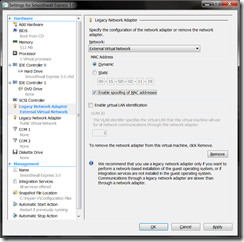
Which seemed to solve the problem. However I was able to go back the following day and uncheck this option and have the system work correctly. I am not sure what really happened with that.
But I now have it up and running perfectly:
And it is functioning as a filtering proxy. Now I just have to wade through mountains of configuration files to actually get it to filter the right things :-)
Cheers,
Ben