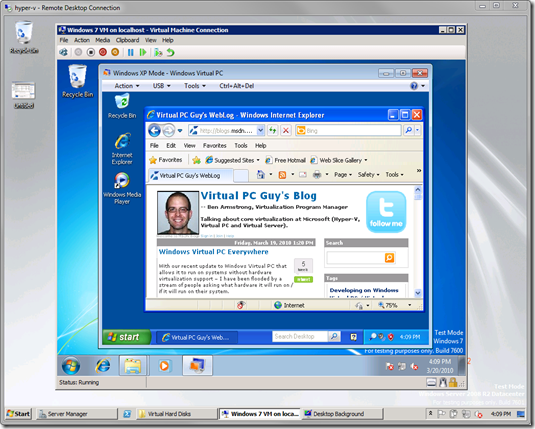Windows Virtual PC Everywhere – Part 2
Continuing in my theme of running Windows Virtual PC everywhere – I think it is time to provide an update on my Virtual PC on Hyper-V post from just over 2 years ago. So here is the updated Windows XP Mode on Windows Virtual PC on Windows 7 on Hyper-V on Windows Server 2008 R2 screenshot:
The the same caveats from two years ago still apply:
- Booting through the BIOS of Virtual PC is quite slow. Expect to wait for ~1 minute before the guest OS gets up and running.
- Get the Integration Components installed as quickly as possible - it really makes things much faster (for fairly obvious reasons Virtual PC cannot use hardware virtualization in this configuration).
- This is in no way supported! If you try this an find an interesting bug - feel free to send me a message but please do not call Microsoft Product Support!
Cheers,
Ben