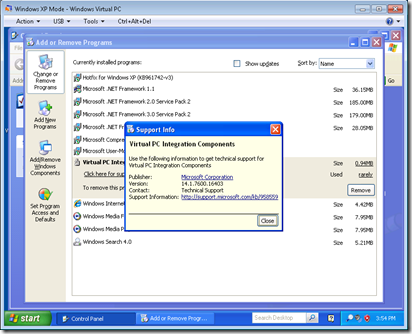Windows Virtual PC Update – Remember to Upgrade Integration Components
A couple of people have contacted me and reported performance issues with Windows XP Mode on systems without hardware virtualization support. One thing that I did not mention in my post last week was that you will need to upgrade the integration components on the Windows XP virtual machine after applying the update to the physical computer.
You can do this by:
- Boot the Windows XP virtual machine
- Login to the virtual machine with an administrative account
- Open the Tools menu on the virtual machine window
- Select Upgrade Integration Components
At this stage the integration components installer should start automatically – and will require a reboot when it is finished.
You can check to make sure you have the right version of the integration components installed by:
- Boot the Windows XP virtual machine
- Login to the virtual machine with an administrative account
- Open the Start menu
- Open the Control Panel
- Open Add or Remove Programs
- Click on the entry for Virtual PC Integration Components
- Click on the Click here for support information. link
The version number is displayed on the dialog that is now opened. Windows XP Mode ships with version 14.0.7600.16392 of the integration components. After the upgrade you should have version 14.1.7600.16403 – like this:
Cheers,
Ben