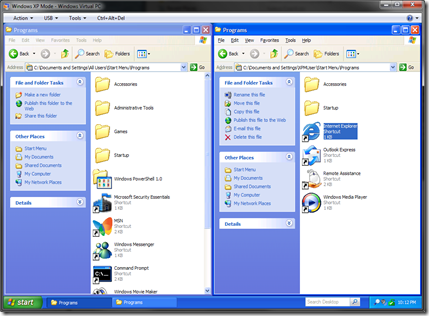How do I get Internet Explorer to work as a published application with XP Mode?
I have been asked this one a lot of times now, so I thought I would pen a quick blog post on this. A lot of people are looking at using Windows XP Mode to allow them to access websites that still need Internet Explorer 6 / 7. Unfortunately Internet Explorer is not published by default.
The reason for this is that Windows does not create an Internet Explorer shortcut in the “All Users” start menu by default (and as I discussed here – we only publish applications that are in the “All Users” start menu).
The solution is quite simple:
- Open the Windows XP Mode virtual machine
- Right click on the start menu and select Open
- Double click on Programs
- Right click on the start menu (again) and select Open All Users
- Double click on Programs
- Drag and drop the Internet Explorer icon from your personal start menu to the all users start menu
Here is a handy screen shot of what the folders should look like:
And then Internet Explorer will magically appear on your Windows 7 start menu.
Cheers,
Ben