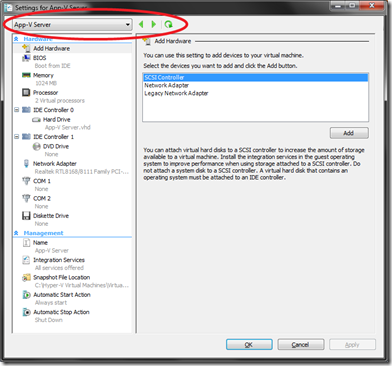Hyper-V R2: Changes to the Virtual Machine Settings UI
One piece of feedback we received for Hyper-V is that people wanted an easier way to look at the settings for a number of virtual machines, without needing to keep on closing and reopening the virtual machine settings UI. To help with this we have added a new toolbar to the virtual machine settings UI:
You can use this to move from the settings of one virtual machine to another by either selecting the new virtual machine from the drop-down, or by using the forward and back arrows to move through virtual machines. If you open the settings dialog for a single snapshot on a virtual machine you can use this to move back and forward between the snapshots for the virtual machine in question.
Cheers,
Ben