Hyper-V - Export & Import (Part 2)
Yesterday I looked at how to do a basic export / import operation. One thing I glossed over was the Reuse old virtual machine IDs option in the Import Virtual Machine dialog.
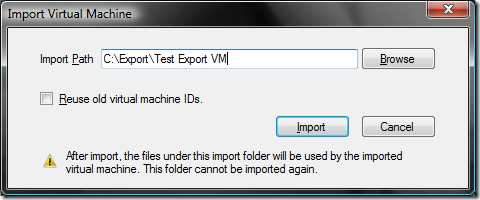
As I mentioned in yesterday, the virtual machine ID is what Hyper-V uses to uniquely identify a virtual machine.
Simply put: if you are making a copy of an existing virtual machine, you want to generate a new virtual machine ID and will leave this option unchecked. If you are moving a virtual machine, or restoring a backup copy of a virtual machine, then you will want to reuse the old virtual machine IDs.
Note that if you select to reuse the old virtual machine IDs and the original virtual machine is still present on Hyper-V the import operation will fail as the virtual machine ID has to be unique.
Cheers,
Ben