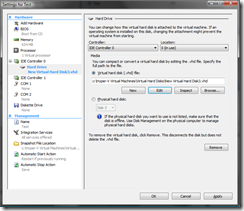Virtual Hard Disk Wizard Integration in Hyper-V VM Settings
A neat little touch in the Hyper-V virtual machines settings is the integration of the virtual hard disk wizards:
If you go to the hard disk settings page for a virtual machine you can click on the New button - which will open the new virtual hard disk wizard. When you have completed the new virtual hard disk wizard it will automatically populate the hard disk settings with the name of the new virtual hard disk you have just created. If you click on the Edit button it will open the edit virtual hard disk wizard, but it will automatically provide the name and location of the virtual hard disk and take you straight to the Choose Action page. Finally, if you click on the Inspect button it will bring up the inspect disk dialog - without prompting you for the virtual hard disk name and location.
In my opinion this is very handy, and indeed I find that this is usually where I launch the various disk wizards / dialogs from.
Cheers,
Ben