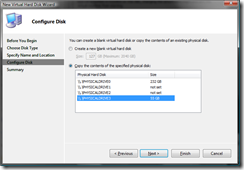Copying a Physical Disk to a Virtual Hard Disk with Hyper-V
Under Virtual PC / Virtual Server, if you wanted to copy a physical hard disk to a virtual hard disk you had to make a linked virtual hard disk and convert it. With Hyper-V we have gotten rid of the concept of linked virtual hard disks, and instead allow you to connect physical hard disks directly to virtual machines. We have also made it easier to copy contents of a physical hard disk to a virtual hard disk. When you create a new dynamically expanding or fixed-size virtual hard disk you have the option of specifying the size for a new, blank, virtual hard disk - or selecting a physical hard disk to copy the data from:
It is that simple. With one click (and a long wait as the data is transferred) you can copy a physical hard disk to a virtual hard disk.
Cheers,
Ben