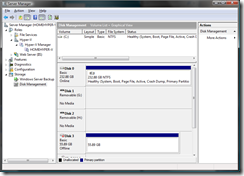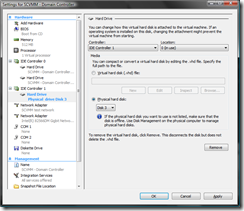Attaching Physical Hard Disks to Hyper-V VMs
Hyper-V brings us the ability to attach a physical hard disk directly to a virtual machine. In order to do this the hard disk in question needs to not be identified as "removable" by Windows. It also needs to be in an offline state. This can be configured by using the Disk Management node of the Windows Server 2008 Server Manager, right clicking on the disk in question, and selecting Offline:
Once you have done this you can open the settings for the virtual machine in question, adding a new hard disk, and selecting to use a physical hard disk.
Note that once you have a physical hard disk attached to a virtual machine, it is not possible to take snapshots of the virtual machine.
Cheers,
Ben