Why is there no LPT port listed under Virtual PC?
Every now and then I get an e-mail from someone who is trying to connect the LPT port under Virtual PC, but is finding that there is no LPT port listed on the LPT port settings page. Usually the reason for this is because Virtual PC only supports use of the physical LPT port when the physical LPT port is configured to use the 378h-37Fh port range. If you can't see you LPT port listed on the LPT port settings page, most computers allow you to configure the port range in the bios, and you can correct this issue.
As a side note, the LPT port settings page is my favorite example of bad usability in Virtual PC. You see, in the old Connectix version of Virtual PC we used to allow you to connect the virtual LPT port to any physical LPT port. But when we came to Microsoft we had to make a number of changes to the product in order to meet Microsoft coding standards. One of the results of these changes was that we removed the ability to map arbitrary port ranges for the LPT port. Unfortunately we did not update the configuration UI for this setting.
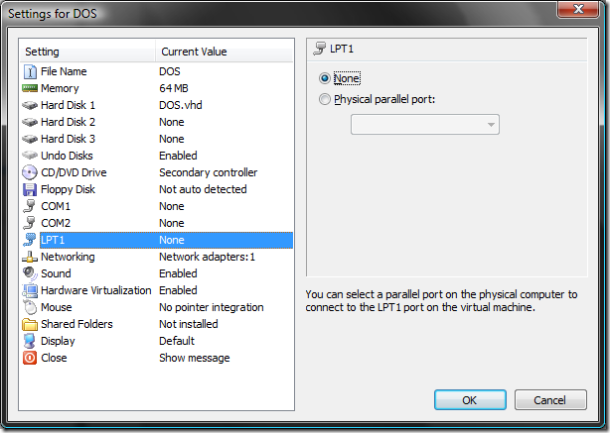
Which means we now have two radio buttons and a selection drop down list where the list can only ever have one value. The reality is that this UI can easily handled with a single check box to indicate whether you want to enable the LPT port or not (which is in fact the UI that we use under Virtual Server). Hopefully will fix this in the future.
Cheers,
Ben