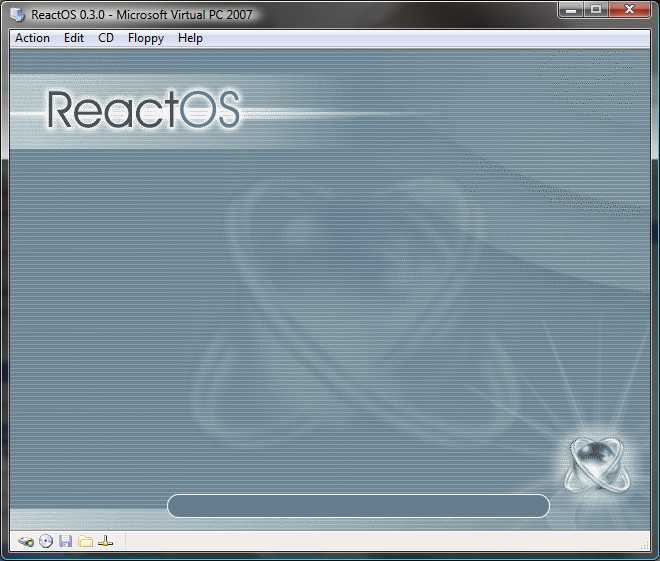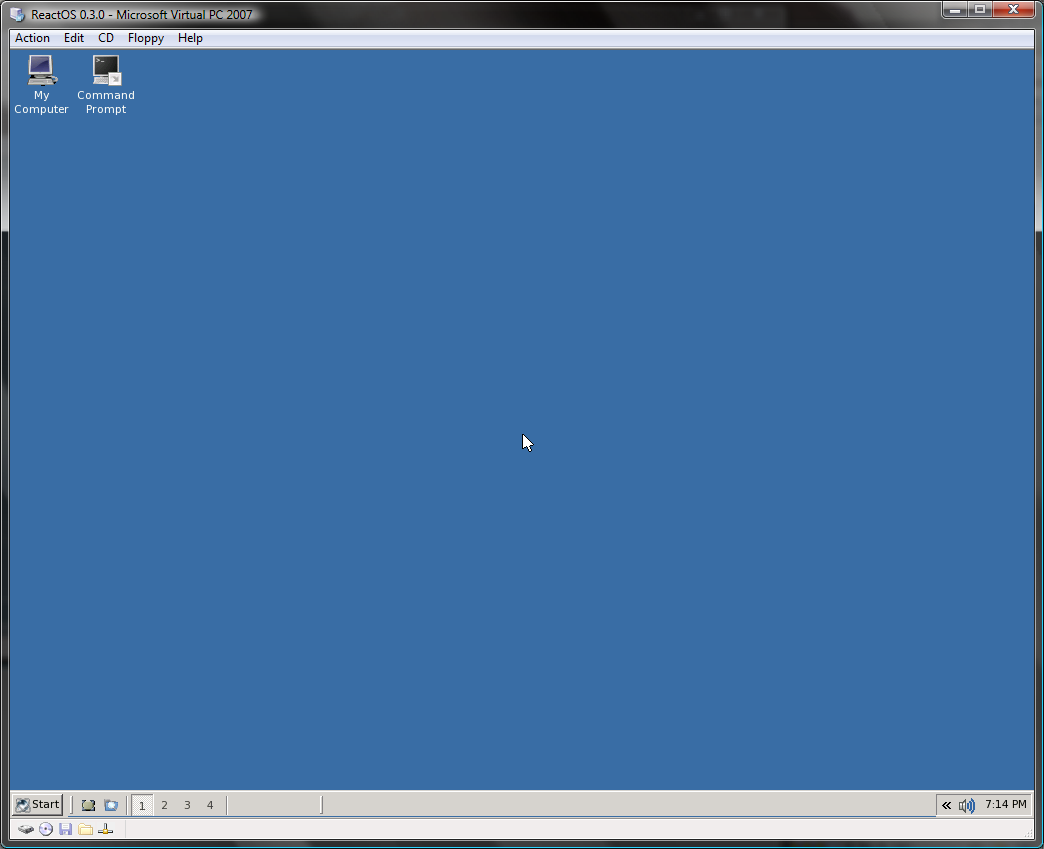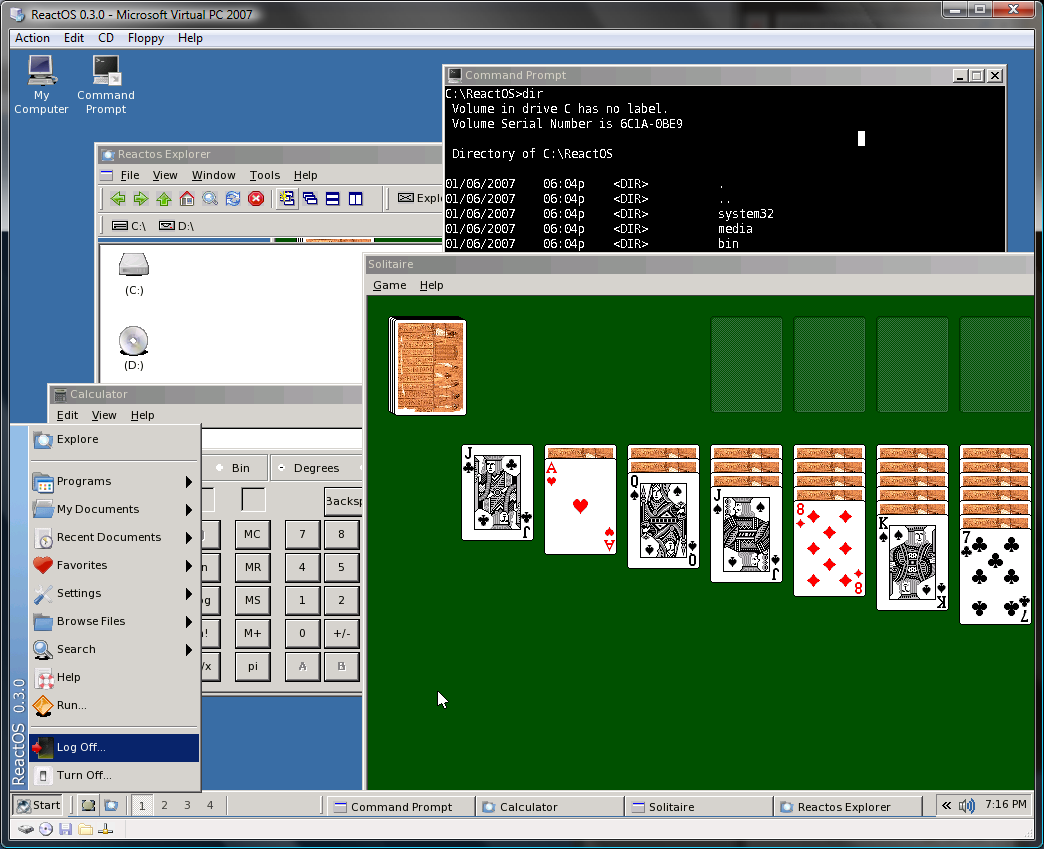ReactOS under Virtual PC
I've been meaning to do this for a while, but I've finally had a chance to play with ReactOS (https://www.reactos.org/en/index.html). For those of you who have not heard of this operating system, it is an the open source operating system with the ambitious goal of providing a Windows XP compatible operating environment that is capable of running any Windows programs, and utilizing Windows drivers. The current available version is 0.3.0. It comes as either a LiveCD (that you can boot directly) or as a standard CD that you can install on a blank virtual machine.
With either option I was able to get ReactOS up and running under Virtual PC very quickly, with no special tricks or tips involved:
The operating system ran well enough, though I was surprised to find out just how bad compatibility with Windows applications was. Most applications that I tried began to install but failed during installation. The few that made it all the way through installation, then did not work. After trying a whole swath of applications unsuccessfully I checked out the compatibility list on their website, and found that I did not have copies of most of the compatible applications (or I wasn't interested in running them because they were already cross platform applications, like Mozilla). What really surprised me was that there were a number of applications that I have been able to run under Linux using WiNE that I could not run under ReactOS (even though they share a fair amount of source code).
Oh well, I will have to keep an eye on this project to see how it progresses.
Cheers,
Ben