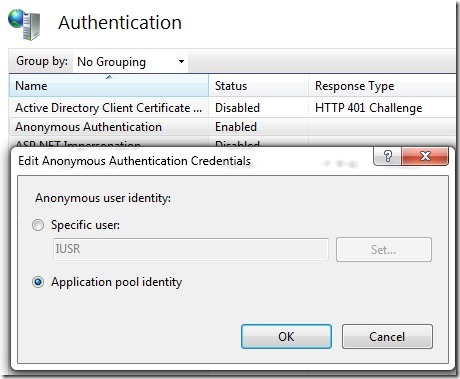IIS 7 Tip # 7 You can use the application pool identity for the anonymous authentication credentials
When a client accesses a web site on anonymous authentication IIS uses a pre configured account to access the corresponding files on disk. In IIS 5.0 / 6.0 we used a local account called the IUSR_machinename for anonymous authentication. With IIS 7.0 we moved to a generic built in account called IUSR which is now machine dependent.
But in IIS 7.0 you also have the option to use the application pool identity as the anonymous user identity.
In IIS 6.0 if you wanted to use the application pool identity for anonymous access you would have to configure it manually under the Authentication Settings. This would mean the username and password would be saved in multiple locations. Whenever you had to change the password you would have to reset it in the application pool settings and then in the authentication settings.
With IIS 7.0 you just have to configure the user identity in the application pool settings. And in the properties of the Anonymous Authentication module select the Application pool identity option.