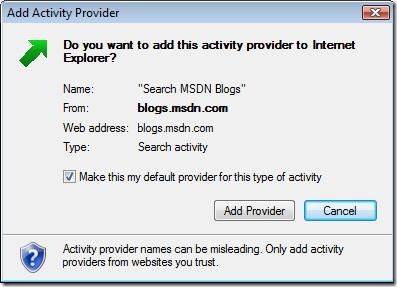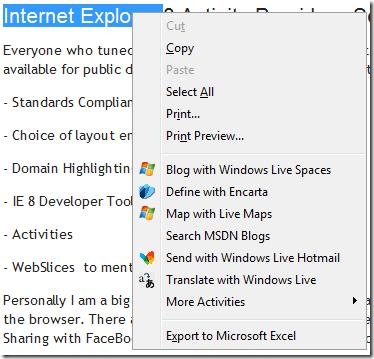Internet Explorer 8 Activity Provider - Search MSDN Blogs
Everyone who tuned in to MIX '08 should be knowing that the BETA version of Internet Explorer 8 is now available for public download. Internet Explorer 8 has a lot of features to look out for
- Standards Compliant (It passes the Acid 2 Browser Test)
- Choice of layout engine
- Domain Highlighting
- IE 8 Developer Tools
- Activities
- WebSlices to mention a few.
Personally I am a big fan of Internet Explorer 8 Activities as it finally provides a simple non-geeky way to extend the browser. There are already a lot of Activities available for download like Finding products from eBay, Sharing with FaceBook, Website reviews from StumbleUpon...
Here is a simple Activity that I created. It allows you to select some text and search for it in MSDN Blogs
Click the link below to add the activity provider to your browser.
Add Search MSDN Blogs Activity Provider (You need IE 8 :) )
It only takes a few lines of XML to build an Activity Provider.
<?xml version="1.0" encoding="utf-8"?>
<openServiceDescription xmlns="https://www.microsoft.com/schemas/openservicedescription/1.0">
<homepageUrl>https://vijayshinva.com/</homepageUrl>
<display>
<description>Search the MSDN Blogs</description>
<name>Search MSDN Blogs</name>
</display>
<activity category="Search">
<activityAction context="selection">
<execute method="get" action="https://blogs.msdn.com/search/SearchResults.aspx?q={selection}"/>
</activityAction>
</activity>
</openServiceDescription>
The XML basically tells IE 8 that this provider can be run when we select some text {context="selection"} and when it is run, the URL https://blogs.technet.com/search/SearchResults.aspx?q={selection}&o=Relevance has to be opened with {selection} replaced by the current selected text.
And I have embedded this provider in this page using a simple line of HTML/Javascript
<a href="javascript:window.external.addService('SearchMSDNBlogs.xml');">Add Search MSDN Blogs Activity Provider</a>
When you click Add Search MSDN Blogs Activity Provider you will get the following popup
You will have to select "Add Provider" and you also have the option of setting this as the default provider for the "Search" type activities.
And here is how it will show up when you use it.