Visual Studio Code C/C++ extension March 2017 Update
Last week marked an important and exciting milestone for the C/C++ extension for Visual Studio Code: this extension has been installed for over 1 million times since it shipped just a year ago! Thanks to everyone who tried it and provided us invaluable feedback to help shape the extension what it is today.
But we are still early in this journey! We have been and will continue to add features and fixes to the extension. So please keep your feedback coming! Just last week we shipped another update (March 2017) to the C/C++ extension for Visual Studio Code. The original blog post has been updated with changes in this update.
If you have this extension installed already, Visual Studio Code sends a notification for the update and installs the update for you automatically. If you haven’t installed it before, download the C/C++ extension for Visual Studio Code to try it out.
In addition to several bug fixes noted in the change log, we added the new addWorkspaceRootToIncludePath setting to allow users to disable the automatic parsing of all C++ files under the opened workspace root and its subfolders. By default, the extension parses the workspace root to provide an out-of-box code browsing experience. This new setting was added because some users with large amounts of code files have told us that recursively parsing all of the folders under the opened workspace root could be time consuming and isn’t desired in certain situations. If you find yourself in this situation, the new addWorkspaceRootToIncludePath setting can be set to ‘false’ to force the extension to only parse folders *specifically* listed in the includePath.
Tell us what you think
Download the C/C++ extension for Visual Studio Code, try it out and let us know what you think. File issues on GitHub and suggestions on UserVoice. If you haven’t already provided us feedback, please take this quick survey to help shape this extension for your needs.

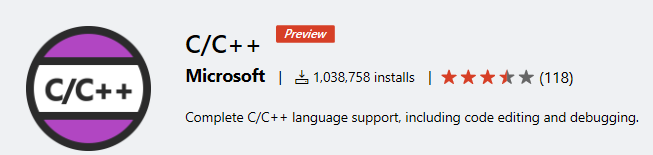
 Light
Light Dark
Dark
0 comments