VS 2010 Announcements at TechEd EMEA (Lisa Feigenbaum)
TechEd EMEA kicked off on November 10th with an announcement-packed keynote by Visual Studio General Manager, Jason Zander! The 82min video has been made available for public viewing here. Below are some minute markers as well, in case you don’t have time to watch the whole thing. Here’s some other coverage you may want to check out, as well:
- 10min Interview on Jason’s announcements in the keynote
- Jason’s blog post on the VS 2010 announcements
Minute markers for the video:
- 00:00 Opening by Pierre Liautaud, VP Western Europe (welcome, and some recap from PDC )
- 13:50 Jason comes on stage
- 17:52 Section 1: Understanding the Code (architecture, testing, what’s there)
- 18:35 Editor WPF rewrite
- 20:02 Architectural explorer & graph
- 21:47 Generate sequence diagram
- 22:32 Codename “Camano”, part of VSTS. Test runner, video, historical debugging & TFS integration.
- 32:24 DevExpress Markup Viewer on the WPF Editor
- 33:01 Quick Search
- 33:22 Inline Call Tree
- 34:38 Highlight References
- 34:40 Document Map Margin, using Visual Studio Extensions and MEF (which allows xcopy deployable add-ins)
- 35:43 Ctrl+Mouse Zoom
- 36:15 Micro-versioning & changelist add-in
- 37:17 XML Comment viewer
- 38:24 Lab management product, part of VSTS
- 43:06 Section 2: Building Web Applications
- 44:02 Test-Driven-Development in VS
- 45:28 Generate from Usage
- 48:15 Snippets for ASP.Net & HTML
- 49:34 JQuery incorporated into VS (IntelliSense, script blocks)
- 51:48 Config transforms
- 55:26 Section 3: Creating Office Business Applications
- Much improved tooling for Sharepoint
- 60:51 Removal of VB Line Continuation Character
- 64:09 Section 4: Using the Power of C++
- 65:44 Windows 7
- 68:23 Performance logging (shows CPU utilization and threads)
- 69:50 Parallel Computing
- 71:32 Lambda support
- 72:30 Quick Search
- 72:46 Ribbon Support (was released out-of-band before)
- 73:33 Multi-touch support in Windows 7

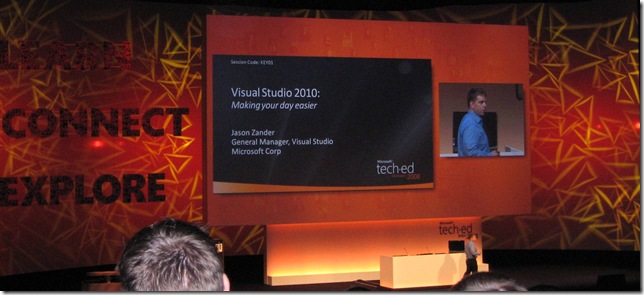
 Light
Light Dark
Dark
0 comments