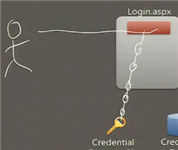Windows Identity Foundation Overview Session recording: drawing-on-slides presentation technique
In the same spirit of experimentation shown here, in the last year I’ve been using another fairly original presentation technique. The original aim was to mitigate my being chronically late in turning in slides for events but it turned out something that audiences actually like :-).
The technique is easy to explain, and i am sure that somebody is using it already (although I’ve never stumbled in anybody doing it so far). Instead of having fully baked slides, you have just few elements appearing at strategic moments; you hand draw everything else on the fly, directly during the presentation. I finally got a good recording of a session using the technique, the “Windows Identity Foundation Overview” I gave last week at PDC09. It went really well, and judging from the comments the drawing was a contributing factor (BTW thanks to all the nice comments on twitter and in the evals! :-))
At PDC I used a hybrid, meaning that I didn’t draw everything from scratch, but it can and it has been done (the intro to claims talks in Australia & New Zealand techeds & Munich EIC, for example). That usually works best for architectural talks.
While it is true that you can save time by not having to author complex animations and media research, keep into account that a good act needs some planning (and you may have to do the slides anyway). If you want to apply the same technique, here there are few tips I’ve discovered by trial & error.
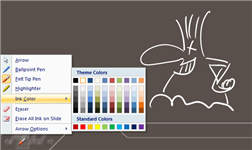 If you are drawing on slides, use the pen support built in powerpoint. It supports pressure sensitivity/speed and the resulting trait is more expressive than, for example, what you obtain with zoomit (which remains the best solution for drawing on non-slides) If you are drawing on slides, use the pen support built in powerpoint. It supports pressure sensitivity/speed and the resulting trait is more expressive than, for example, what you obtain with zoomit (which remains the best solution for drawing on non-slides) |
|
Learn to draw quickly. Drawing & talking should happen seamlessly, if you stop talking for drawing you break the magic |
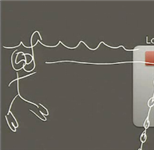 Have fun! I personally *love* the chance of doing visual humor on the slide; also, for semi-interactive sessions you have the freedom of driving the flow wherever you like and adapt to that specific audience, instead of being constrained on the rails of a pre-built slide Have fun! I personally *love* the chance of doing visual humor on the slide; also, for semi-interactive sessions you have the freedom of driving the flow wherever you like and adapt to that specific audience, instead of being constrained on the rails of a pre-built slide |
 Test that what you draw is immediately recognizable as what you intend. If you draw something in a way that won’t be readily and unambiguously recognized by nearly all audiences, consider using clipart for that element instead. For example, my handwriting is HORRIBLE hence I always fade in & out text elements. Test that what you draw is immediately recognizable as what you intend. If you draw something in a way that won’t be readily and unambiguously recognized by nearly all audiences, consider using clipart for that element instead. For example, my handwriting is HORRIBLE hence I always fade in & out text elements. |
 Composition. If you mix animated elements & drawing, make sure that you rehearse the sequence so that you know 1) when to advance the animation 2) where to draw on the screen so that the result does not overlap Composition. If you mix animated elements & drawing, make sure that you rehearse the sequence so that you know 1) when to advance the animation 2) where to draw on the screen so that the result does not overlap |
And more:
- Use few colors- ideally just one. Make sure that it has maximum contrast with the background. Avoid backgrounds with many different colors, or if they are forced on you try to keep the drawing on uniform areas
- Backup. This technique is powerful, but also completely dependent on the availability of a tablet. In the last 2 events I was at risk of not being able to use it, since the hinge of my tablet occasionally disconnects the display connections… and there’s always the risk of losing the stylus. Also, not all the touch screens are suitable (my UMPC creates all sorts of artifacts with powerpoint drawing, could not have been used as backup.
The solution is to have hidden traditional slides in your deck, just in case at delivery time you are forced to use a traditional PC. This is of course a big time waster, since doing via animations what you can when drawing takes ages, hence you may consider simplified sequences (and be ready to expand elsewhere since this is likely to mess with your timetable) - Downloadable slides. If the event does not offer a video recording of the event, you HAVE to provide the alternative slides otherwise attendees will download a series of empty slides. The option of saving the ink annotations usually does not work, since the final pic usually does not capture all the intermediate sketches and may end up to be too complex anyway if you didn’t see it gradually taking shape.
That’s it. This so powerful yet easy & simple to do that I am truly surprised this is not mainstream. Give it a try and let me know if you discover more tips!