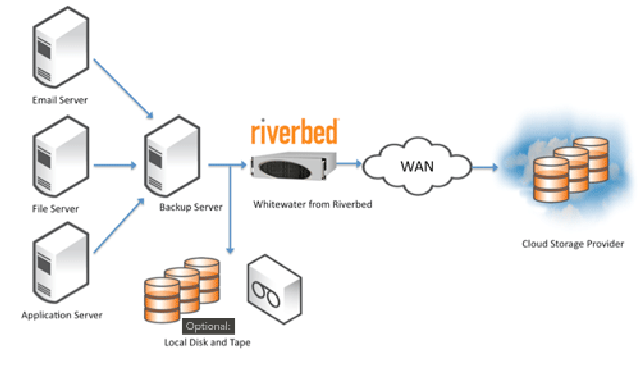ISV Case Study: Cloud Storage Gateway Provides Backup into Windows Azure
Whitewater automates enterprise backup to the cloud. The product from Riverbed is a gateway that combines data de-duplication, network optimization, data encryption, and integration with Windows Azure storage services through a single, virtual, or physical appliance.
 No longer do enterprises need to use tape and move the files from disk to disk. Nor does an enterprise need to pay for a traditional disaster recovery site.
No longer do enterprises need to use tape and move the files from disk to disk. Nor does an enterprise need to pay for a traditional disaster recovery site.
Whitewater cloud storage gateways and public cloud storage provides secure, off-site storage with restore anywhere capability for disaster recovery (DR). Data can be recovered by Whitewater from any location. Public cloud storage offers excellent DR capabilities without the high costs associated with remote DR sites or colocation service providers. With the public cloud and Whitewater cloud storage gateways – any size organization can significantly reduce its business risk from unplanned outages without the large capital investments and running costs required by competing solutions.
The Problem
How do you eliminate dependence on unreliable, error-prone tape systems for backup and DR Eliminate tape?
Smaller offices who may have few IT Pros are often focused on other priorities. Backups can be lower on the priority list for smaller businesses.
How can offsite vaulting expenses be reduced while insuring high speed for recovery?
The Solution
Whitewater replicates data automatically to the public cloud, eliminating costly off-site tape vaulting and improving disaster recovery (DR) capabilities.
Whitewater is either a gateway appliance (with dedicated hardware and software) or software on an existing server.
First, IT Pros walk through a few steps to configure the backup software and Whitewater. Use your own backup software and point it to Whitewater as the backup target. Whitewater doesn’t even need to replace the existing backup protocol; it just points to Windows Azure storage as a secure location for your data.
Then Whitewater does de-duplication, compression, encryption before data is moved Azure blob storage. Duplicate copies of your data are made and copied Windows Azure. Windows Azure also copies the date to a data center in the same international region.
Whitewater cloud storage gateways are available in four models, as either virtual or physical appliances, to meet a wide range of needs.
Architecture
The customer back up software pulls data from file servers, application servers, and email servers, just as you would expect. The backup software points to Whitewater software or appliance which optimizes, deduplicates the data.
It then sends the data to Windows Azure for storage.
Whitewater requires the security keys that are supplied to the Whitewater device. The customer holds the keys to the data maintained by Whitewater and the keys to the data stored in Azure. For Whitewater to not e ba single point of failure, you can configure another Whitewater device with the same key to execute the restore.
Whitewater uses Server Message Block (SMB), also known as Common Internet File System (CIFS) protocol to Network Attached Storage (NAS) target. Windows-powered NAS includes advanced availability features such as point-in-time data copies, replication, and server clustering.
Backups are made to the Whitewater appliance, which optimizes, deduplicates
The customer’s Azure account sets aside one specific type of account or directory each Whitewater.
Supported Microsoft Applications
· SharePoint
· Exchange
· SQL Server
· Windows Server
Whitewater Features
Byte-level deduplication. Whitewater gateways reduce cloud storage requirements by 10-30 times on average. Byte-level deduplication uses smaller segments, finds more duplication, and thus reduces data sets sizes.
WAN optimization technologies. Whitewater gateways uses byte-level deduplication, compression, and an advanced TCP stack to optimize data and transmit in multiple, parallel streams to maximize the available bandwidth for outstanding throughput.
Real-time replication. Teal-time replication transmits data quickly so that all backup data is safely stored in the cloud as quickly as possible and ensures synchronization between the cloud and locally cached data set.
Strong 256-bit encryption and secure transmission. Whitewater secures data in-flight using SSL v3, and at rest using 256-bit AES encryption. Whitewater leverages an innovative key management system that allows organizations to carefully manage data security and offers the flexibility to restore data to any location. Encryption keys are kept safe by the IT administrator.
Local optimized disk cache. Whitewater keeps the most recent, and most-often-accessed data in deduplicated and compressed format within the cache to greatly increase the amount of data stored locally to speed recoveries. If data needing restoration is no longer completely in its local cache, the Whitewater gateway will supplement in-cache data with data from cloud storage.
Drop-in installation. Whitewater gateways install quickly and easily, requiring only a simple change of the backup target in the backup application. As Whitewater gateways appear to the backup application as a CIFS share or NFS export, the change required is minimal.
About Riverbed
Riverbed delivers performance for the globally connected enterprise. With Riverbed, enterprises can successfully and intelligently implement strategic initiatives such as virtualization, consolidation, cloud computing, and disaster recovery without fear of compromising performance. By giving enterprises the platform they need to understand, optimize and consolidate their IT, Riverbed helps enterprises to build a fast, fluid and dynamic IT architecture that aligns with the business needs of the organization. Additional information about Riverbed (NASDAQ: RVBD) is available at www.riverbed.com.
Additional Resources
Getting started with Windows Azure
See Also
Video: Inside Windows Azure storage: what's new and under the hood deep dive
Bruce D. KyleISV Architect Evangelist | Microsoft Corporation