Get Azure Cloud Apps Up, Running in Minutes with LightSwitch
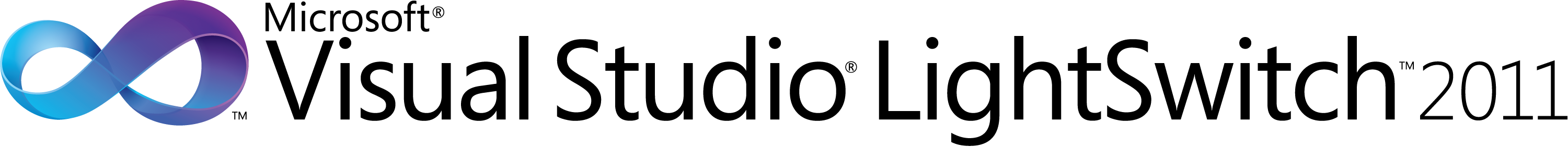 Microsoft Visual Studio LightSwitch is now available to MSDN subscribers with general availability on Thursday. LightSwitch is a simplified self-service development tool that enables you to build business applications quickly and easily for the desktop and cloud.
Microsoft Visual Studio LightSwitch is now available to MSDN subscribers with general availability on Thursday. LightSwitch is a simplified self-service development tool that enables you to build business applications quickly and easily for the desktop and cloud.
Visual Studio LightSwitch enables developers of all skill levels to build line of business applications for the desktop, web, and cloud quickly and easily. LightSwitch applications can be up and running in minutes with templates and intuitive tools that reduce the complexity building data-driven applications, including tools for UI design and publishing to the desktop or to the cloud with Windows Azure.
LightSwitch simplifies attaching to data with data source wizards or creating data tables with table designers. It also includes screen templates for common tasks so you can create clean interfaces for your applications without being a designer. Basic applications can be written without a line of code. However, you can add custom code that is specific to your business problem without having to worry about setting up classes and methods.
For more information, see the blog post at Microsoft® Visual Studio® LightSwitch™ 2011 is Available Today and a video, LightSwitch Overview with Jason Zander.
How to Get LightSwitch
Get Visual Studio LightSwitch 2011 (MSDN Subscribers) . If you’re not a MSDN Subscriber, you can download a 90 day trial .
See the LightSwitch site about Thursday’s general availability.
Bruce D. KyleISV Architect Evangelist | Microsoft Corporation
