SQL Server ‘Denali’ CTP 3 Download Includes ‘Crescent’ Self-Service BI Capabilities
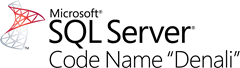 Satya Nadella, president of the Server and Tools Business at Microsoft, announced the availability of a community technology preview of the new Microsoft SQL Server, currently SQL Server codename “Denali”. The announcement was made at Microsoft Worldwide Partner Conference 2011 (WPC) and on the team’s blog at SQL Server codename "Denali" CTP3, including Project "Crescent" is now publically available.
Satya Nadella, president of the Server and Tools Business at Microsoft, announced the availability of a community technology preview of the new Microsoft SQL Server, currently SQL Server codename “Denali”. The announcement was made at Microsoft Worldwide Partner Conference 2011 (WPC) and on the team’s blog at SQL Server codename "Denali" CTP3, including Project "Crescent" is now publically available.
You can download the release at SQL Server Code Name "Denali" CTP3.
For the first time, you can begin testing the much-anticipated features of “Denali,” including Project “Crescent” for visual data exploration and SQL Server Developer Tools codename “Juneau,” for a modern development experience across server, business intelligence and cloud development projects.
One of the key scenarios for Microsoft SQL Server Code Name “Denali” is the continuation of our self Service BI story which we introduced in SQL Server 2008 R2 with the introduction of PowerPivot for Excel and SharePoint.
Self Service Alerting
Also new to this release, self service alerting. Alerting is a new capability that we are adding to Reporting Services. As soon as the report server is upgraded to Microsoft SQL Server Code Name “Denali”, it will enable any user that can access reports previously built with SSRS 2005, SSRS 2008 or SSRS 2008 R2 whether in Report Builder or BIDS, to setup alert rules and be alerted when report data changes occur that match a set of rules.
Crescent and new BI Semantic Model
Project Crescent is Reporting Services’ new reporting tool targeted at data consumers to visually explore their data and answer ad-hoc questions with ease. It complements our existing set of at IT Professionals, BI Developers and power users Report design tools (Report Builder 3.0 and BIDS), which are optimized for operational and pixel perfect report design scenarios.
Project Crescent is replacing Report Builder 1.0, which had been our initial entry in the Adhoc reporting space back in SQL Server 2005.
Project Crescent runs in the browser and is working against a BI Semantic Model (BISM). BI Semantic Model is available on the client through the Excel based Power pivot modeling tool or on the server through Analysis Services Tabular project with SQL Server Denali. For more information on BI Semantic Model, please consult the Analysis Services team blog at: https://blogs.msdn.com/analysisservices
Reporting Services
RDLC Designer and Report Viewer Control: Have been upgraded with Reporting Services “DENALI” code base (Including support for DOCX, XLSX Export, Map functionality, RDL 2010 schema support…). Starting with the next release of Visual Studio, RDLC and Report Viewer will ship with the same level of functionality of the most current release of SQL Server.
SQL Azure Roadmap
While not technically part of the Microsoft SQL Server Code Name “Denali” product installation, most of the work for our Reporting Services Corporate scenarios in Denali will eventually find their way into our Cloud BI offerings as well as appropriate. For now, you can test SQL Azure Reporting at https://connect.microsoft.com/sqlazurectps.
How to Get Started
- Install and try the CTP,
- provide us feedback through the Microsoft Connect site,
- And let us know what you think of the release…
See the keynote: https://sessions.digitalwpc.com/topic/list?keyword=VIS03
Bruce D. KyleISV Architect Evangelist | Microsoft Corporation
