SP For High Performance Computing Provides Massively Parallel Programs in Azure
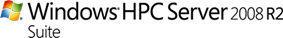 The beta for the second service pack (SP2) of Microsoft HPC Pack 2008 R2 software and the Windows HPC Server 2008 R2 is now publicly available.
The beta for the second service pack (SP2) of Microsoft HPC Pack 2008 R2 software and the Windows HPC Server 2008 R2 is now publicly available.
The service pack provides improved reliability as well as an enhanced feature set including:
- The service pack provides improved reliability as well as an enhanced feature set including: Windows Azure integration - you can now add Azure nodes to your cluster
- Workstation Node idleness detection - you can now update Workstation Node availability templates to include user-activity and CPU-load thresholds.
- Mark 'Critical' Tasks - you can now mark certain tasks as 'critical' and if they fail the entire job will be marked as 'failed.'
See Windows HPC Server 2008 R2 SP2 Beta is out! for details on how to participate in the beta program.
About Windows HPC Server
Windows HPC Server can be used for massively parallel programs (computational fluid dynamics, reservoir simulation) as well as embarrassingly parallel programs (BLAST, Monte Carlo simulations).
High Performance Computing gives analysts, engineers and scientists the computation resources they need to make better decisions, fuel product innovation, speed research and development, and accelerate time to market. Some examples of HPC usage include: decoding genomes, animating movies, analyzing financial risks, streamlining crash test simulations, modeling global climate solutions and other highly complex problems.
Getting Started with HPC
For more information about how to get started using high performance computing, see Try HPC Server Today.
If you need on demand computational power, and at massive scale, then Ryan Waite shows you how with HPC Pack 2008 R2 in the video Technical Computing Launch keynote. After creating a node template (standard for HPC machine types) of type Windows Azure you can:
- specify new node additions (and size) by leveraging Windows Azure
- including standard HPC policies such as time windows
- self provision node by packaging, deploying Windows Azure Worker Roles
Getting Started with Windows Azure
See the Getting Started with Windows Azure site for links to videos, developer training kit, software developer kit and more. Get free developer tools too.
For free technical help in your Windows Azure applications, join Microsoft Platform Ready.
Learn What Other ISVs Are Doing on Windows Azure
For other videos about independent software vendors (ISVs) on Windows Azure, see:
- Accumulus Makes Subscription Billing Easy for Windows Azure
- Azure Email-Enables Lists, Low-Cost Storage for SharePoint
- Crowd-Sourcing Public Sector App for Windows Phone, Azure<
- Food Buster Game Achieves Scalability with Windows Azure
- BI Solutions Join On-Premises To Windows Azure Using Star Analytics Command Center
- NewsGator Moves 3 Million Blog Posts Per Day on Azure
- How Quark Promote Hosts Multiple Tenants on Windows Azure
Bruce D. KyleISV Architect Evangelist | Microsoft Corporation