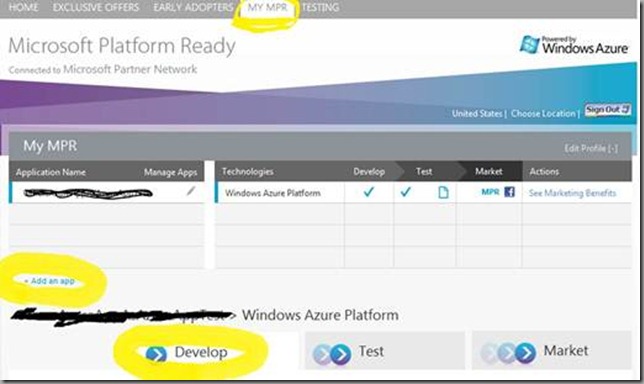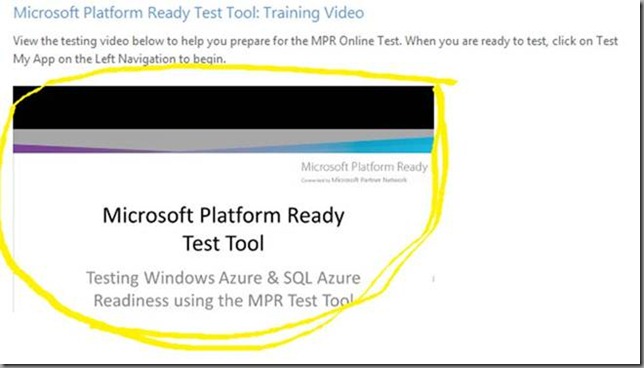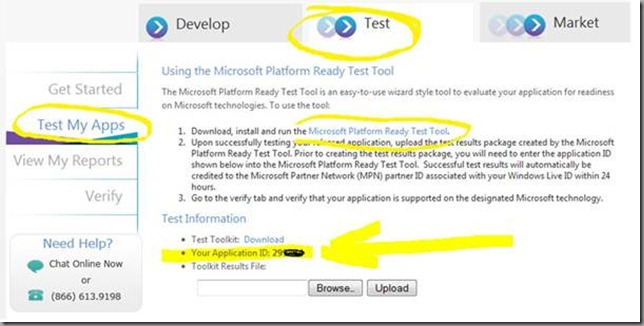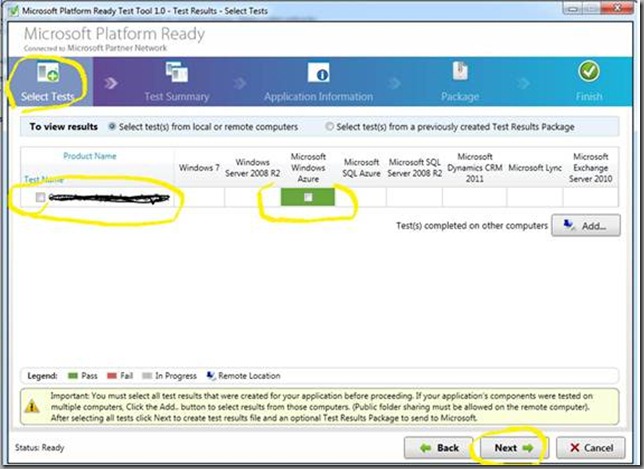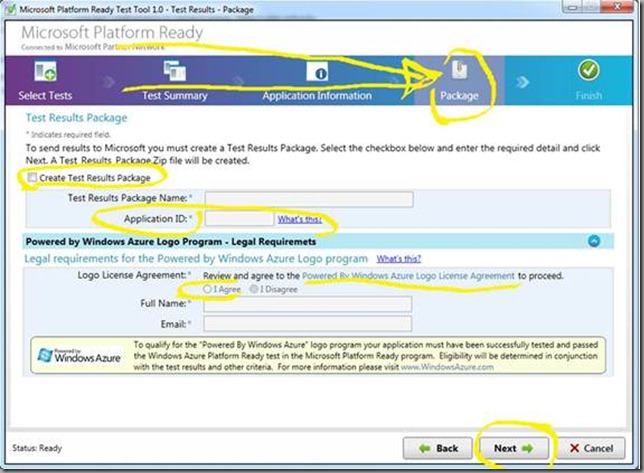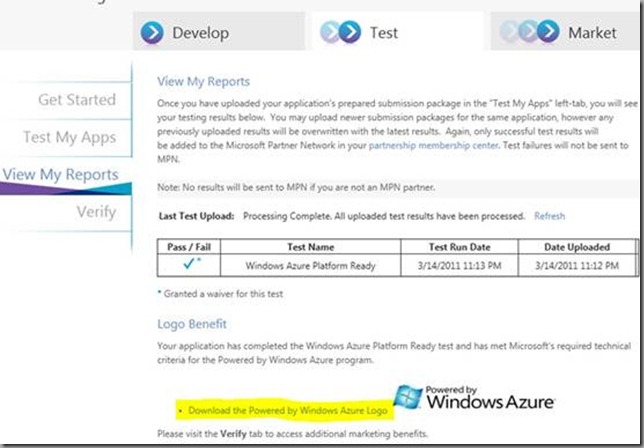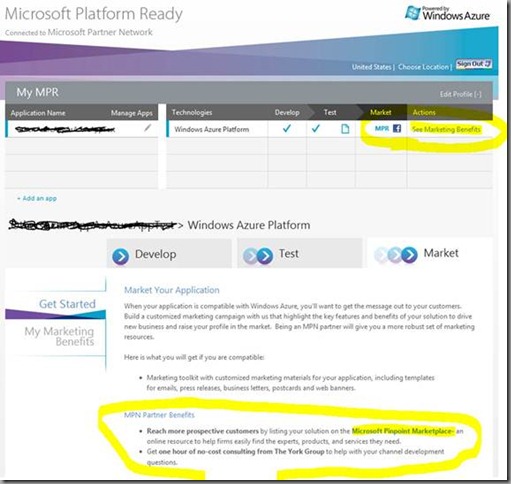Tips on How to Earn the ‘Powered by Windows Azure’ Logo
 The ‘Powered by Windows Azure’ logo is designed for applications that have been verified as running on Windows Azure and meet the requirements outlined here.
The ‘Powered by Windows Azure’ logo is designed for applications that have been verified as running on Windows Azure and meet the requirements outlined here.
Earning the logo is one of the important steps to earning the Silver ISV Competency in the Microsoft Partner Network (MPN). Benefits of earning the ISV Competency include Internal-use rights for software relevant to the Silver ISV/Software competency, marketing campaigns, and more.
How to Earn the ‘Powered by Windows Azure’ Logo
Directions/Steps to get the “Powered By Windows Azure” Logo (and use it for Silver Competency):
1) Create a Microsoft Platform Ready (MPR) account.
NOTE if you are a Partner Network member please use the same LiveID for MPR as is used as the master LiveID of your MPN account (this is required to get credit in MPN for your MPR application(s)) ref: https://www.microsoftplatformready.com/us/Dashboard.aspx
2) Add your Windows Azure application(s) to your MPR Account (this will be the default page after creating your MPR account; otherwise via the “Develop” tab).
3) Click on the “Test” tab
4) View the update “Microsoft Platform Ready Test Tool: Training Video” – it is 11 minutes long and will save you more than 11 minutes after viewing it…
5) Click on “Test My Apps” then click on the “Microsoft Platform Ready Test Tool” link to download it to install and run on Windows 2008 R2 or Windows 7. NOTE: you will need your “Application ID” when running the test so make sure you have it available.
6. Run the test.
7a) If your Windows Azure application test does NOT pass the test then please email devspec@microsoft.com who will help you troubleshoot issues.
7b) If your Windows Azure application test passes the test then package the “Microsoft Platform Ready Test Tool” results as in the screen shots below.
Then browse to and upload the test “Toolkit Results File” (via the [Browse] and [Upload] buttons in the screen capture above).
8) You can now download the Powered by Windows Azure logo artwork from the MPR website.
Go to “Test” in the middle tab; and “View My Reports” on the left tab.
9) View the Marketing Benefits tab > My Marketing Benefits for any additional benefits that are now unlocked.
Next Steps to Earn the ISV Competency
Review the requirements to attain the ISV/Software competency.
Next:
- Provide three verifiable customer references. (Get details.)
- Complete a full profile.
- Pay the silver membership fee.
Special Limited Time Offer of US MPN Members
Get your application compatible SQL Server 2008, SQL Server Express, SQL Server 2008 R2 or Windows Azure between now and May 31, 2011 to receive a free copy of Microsoft Office Professional 2010! Office 2010 gives you the best-in-class tools to help you grow your business. Get your application compatible today! View Promotion Terms & Conditions.
Offer good for US ISVs only. Available for MPN partners only.
About ‘Powered by Windows Azure’ Logo
The Powered By Windows Azure program is designed to indicate to the public that your application meets a set of requirements set out by Microsoft. The logo is reserved for applications that meet the Microsoft requirements as outlined below.
- Completion of the Powered By Windows Azure program application
- Verification by Microsoft that the application or service runs within the valid Windows Azure IP address space
- Validation by submitting parties that application or service is not in violation of law or otherwise engaged in, promoting, or abetting unlawful activities, hate speech, pornography, libel, directly competitive or otherwise objectionable content
- Functionality and performance meets minimum specifications as determined by Microsoft
- Once the submission is accepted, it is the Licensee’s responsibility to ensure the quality of its application or service is maintained, and the eligibility requirements are continuously met.
Getting Started with Windows Azure
See the Getting Started with Windows Azure site for links to videos, developer training kit, software developer kit and more. Get free developer tools too.
For free technical help in your Windows Azure applications, join Microsoft Platform Ready.
Learn What Other ISVs Are Doing on Windows Azure
For other videos about independent software vendors (ISVs) on Windows Azure, see:
- Accumulus Makes Subscription Billing Easy for Windows Azure
- Azure Email-Enables Lists, Low-Cost Storage for SharePoint
- Crowd-Sourcing Public Sector App for Windows Phone, Azure<
- Food Buster Game Achieves Scalability with Windows Azure
- BI Solutions Join On-Premises To Windows Azure Using Star Analytics Command Center
- NewsGator Moves 3 Million Blog Posts Per Day on Azure
- How Quark Promote Hosts Multiple Tenants on Windows Azure
Bruce D. KyleISV Architect Evangelist | Microsoft Corporation