Community Preview Announced for SQL Server 2008 R2 Service Pack, Feature Pack
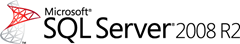 SQL Server 2008 R2 Service Pack 1 (SP1) Customer Technology Preview (CTP) is now available for download. SQL Server 2008 R2 service packs are cumulative updates and upgrade all service levels of SQL Server 2008 R2 to SP1 CTP.
SQL Server 2008 R2 Service Pack 1 (SP1) Customer Technology Preview (CTP) is now available for download. SQL Server 2008 R2 service packs are cumulative updates and upgrade all service levels of SQL Server 2008 R2 to SP1 CTP.
Get the updates from:
- Microsoft® SQL Server® 2008 R2 Service Pack 1 Community Technology Preview
- Microsoft® SQL Server® 2008 R2 SP1 Community Technology Preview - Express Edition
What’s New in SQL Server 2008 R2 Service Pack 1
Dynamic Management Views for increased supportability: sys.dm_query_stats DMV is extended with additional columns to improve supportabilities over troubleshooting long-running queries. New DMVs and XEvents on select performance counters are introduced to monitor OS configurations and resource conditions related to the SQL Server instance.
ForceSeek for improved querying performance. Syntax for FORCESEEK index hint has been modified to take optional parameters allowing it to control the access method on the index even further. Using old style syntax for FORCESEEK remains unmodified and works as before. In addition to that, a new query hint, FORCESCAN has been added. It complements the FORCESEEK hint allowing specifying ‘scan’ as the access method to the index. No changes to applications are necessary if you do not plan to use this new functionality.
Data-tier Application Component Framework (DAC Fx) for improved database upgradest. The new Data-tier Application (DAC) Framework v1.1 and DAC upgrade wizard enable the new in-place upgrade service for database schema management. The new in-place upgrade service will upgrade the schema for an existing database in SQL Azure and the versions of SQL Server supported by DAC. A DAC is an entity that contains all of the database objects and instance objects used by an application. A DAC provides a single unit for authoring, deploying, and managing the data-tier objects. For more information,see Designing and Implementing Data-tier Applications.
Disk space control for PowerPivot. This update introduces two new configuration settings that let you determine how long cached data stays in the system. In the new Disk Cache section on the PowerPivot configuration page, you can specify how long an inactive database remains in memory before it is unloaded. You can also limit how long a cached file is kept on disk before it is deleted.
For a detailed list of new features and improvements that are included in SQL Server 2008 R2 SP1, review the What's New Section in Release Notes.
Community Technology Preview Feature Pack
The Microsoft SQL Server 2008 R2 SP1 Feature Pack CTP1 is a collection of stand-alone packages which provide additional value for Microsoft® SQL Server® 2008 R2.
You can download the feature pack from Microsoft® SQL Server® 2008 R2 SP1 Community Technology Preview Feature Pack.
Here is a list of the available packages:
Microsoft SQL Server Report Builder 3.0 for Microsoft® SQL Server 2008 R2 SP1 CTP
Report Builder 3.0 introduces additional visualizations including maps, sparklines and databars which can help produce new insights well beyond what can be achieved with standard tables and charts. The Report Part Gallery is also included in this release - taking self-service reporting to new heights by enabling users to re-use existing report parts as building blocks for creating new reports in a matter of minutes with a “grab and go” experience. Additionally, users will experience significant performance improvements with enhancements to the ability to use Report Builder in server mode. This allows for much faster report processing with caching of datasets on the report server when toggling between design and preview modes.
Microsoft SQL Server PowerPivot for Microsoft® Excel
Microsoft SQL Server PowerPivot for Microsoft Excel 2010 is a data analysis tool that delivers unmatched computational power directly within Microsoft Excel. Users can transform mass quantities of data with incredible speed into meaningful information to get the answers they need within seconds.
Microsoft SQL Server 2008 R2 Reporting Services Add-in for Microsoft SharePoint Technologies 2010
The Microsoft SQL Server 2008 R2 Reporting Services Add-in for Microsoft SharePoint Technologies 2010 allows you to integrate your reporting environment with SharePoint to experience the benefits of using the collaborative environment provided by SharePoint. Once you install the Reporting Services Add-in and configure your servers for integration, you can publish Reporting Services content to a SharePoint library and then view and manage those documents directly from a SharePoint site.
Microsoft SQL Server 2008 Reporting Services Add-in for Microsoft SharePoint Technologies 2007
Microsoft SQL Server 2008 Reporting Services Add-in for SharePoint Technologies allows you to take advantage of new SQL Server 2008 report processing and management capabilities in SharePoint integrated mode. This version also includes Report Builder server mode, and the ability to launch Report Builder directly from a Report Server. The download provides a Report Viewer Web part, Web application pages, and support for using standard Windows SharePoint Services 3.0 or Microsoft Office SharePoint Services 2007.
Microsoft Connector 1.1 for SAP BW for SQL Server 2008 R2
The Microsoft Connector for SAP BW is a set of managed components for transferring data to or from an SAP NetWeaver BW version 7.0 system. The component is designed to be used with the Enterprise and Developer editions of SQL Server 2008 R2 Integration Services. To install the component, run the platform-specific installer for x86, x64, or Itanium computers respectively. For more information see the Readme and the installation topic in the Help file.
Microsoft® System CLR Types for SQL Server 2008 R2
The SQL Server System CLR Types package contains the components implementing the geometry, geography, and hierarchy id types in SQL Server 2008 R2. This component can be installed separately from the server to allow client applications to use these types outside of the server.
Microsoft SQL Server 2008 R2 Remote Blob Store
The SQL Server Remote Blob Store is a method for storing blobs of unstructured data in an external Content Addressable data store. The component consists of a client-side DLL that is linked into a user application, as well as a set of stored procedures to be installed on SQL Server. Run the self-extracting download package to create an installation folder. The setup program contained there will install RBS on X86, X64, and Itanium-based computers.
Microsoft SQL Server 2008 R2 Native Client
Microsoft SQL Server 2008 R2 Native Client (SQL Server Native Client) is a single dynamic-link library (DLL) containing both the SQL OLE DB provider and SQL ODBC driver. It contains run-time support for applications using native-code APIs (ODBC, OLE DB and ADO) to connect to Microsoft SQL Server 2000, 2005, or 2008. SQL Server Native Client should be used to create new applications or enhance existing applications that need to take advantage of new SQL Server 2008 R2 features. This redistributable installer for SQL Server Native Client installs the client components needed during run time to take advantage of new SQL Server 2008 R2 features, and optionally installs the header files needed to develop an application that uses the SQL Server Native Client API.
Microsoft SQL Server 2008 R2 Command Line Utilities
The SQLCMD utility allows users to connect to, send Transact-SQL batches from, and output rowset information from SQL Server 7.0, SQL Server 2000, SQL Server 2005, and SQL Server 2008 and 2008 R2 instances. The bcp utility bulk copies data between an instance of Microsoft SQL Server 2008 R2 and a data file in a user-specified format. The bcp utility can be used to import large numbers of new rows into SQL Server tables or to export data out of tables into data files.
Microsoft Windows PowerShell Extensions for SQL Server 2008 R2
Microsoft Windows PowerShell Extensions for SQL Server2008 R2 includes a provider and a set of cmdlets that enable administrators and developers to build PowerShell scripts for managing instances of SQL Server. The SQL Server PowerShell Provider delivers a simple mechanism for navigating SQL Server instances that is similar to file system paths. PowerShell scripts can then use the SQL Server Management Objects to administer the instances. The SQL Server cmdlets support operations such as executing Transact-SQL scripts or evaluating SQL Server policies.
Note: Windows PowerShell Extensions for SQL Server requires SQL Server 2008 R2 Management Objects, also available on this page. This component also requires Windows PowerShell 1.0; download instructions are on the Windows Server 2003 Web site.
Microsoft SQL Server 2008 R2 Shared Management Objects
The SQL Server Management Objects (SMO) is a .NET Framework object model that enables software developers to create client-side applications to manage and administer SQL Server objects and services. This object model will work with SQL Server 2000, SQL Server 2005, SQL Server 2008 and SQL Server 2008 R2.
Microsoft SQL Server 2008 R2 ADOMD.NET
ADOMD.NET is a Microsoft .NET Framework object model that enables software developers to create client-side applications that browse metadata and query data stored in Microsoft SQL Server 2008 R2 Analysis Services. ADOMD.NET is a Microsoft ADO.NET provider with enhancements for online analytical processing (OLAP) and data mining.
Microsoft Analysis Services OLE DB Provider for Microsoft® SQL Server® 2008 R2
The Analysis Services OLE DB Provider is a COM component that software developers can use to create client-side applications that browse metadata and query data stored in Microsoft SQL Server 2008 R2 Analysis Services. This provider implements both the OLE DB specification and the specification’s extensions for online analytical processing (OLAP) and data mining.
Note: Microsoft SQL Server 2008 R2 Analysis Services OLE DB Provider requires Microsoft Core XML Services (MSXML) 6.0, also available on this page.
Microsoft SQL Server 2008 R2 Analysis Management Objects
Analysis Management Objects (AMO) is a .NET Framework object model that enables software developers to create client-side applications to manage and administer Analysis Services objects.
Microsoft® Datamining Viewer Controls For Microsoft SQL Server 2008
The Data Mining Web Controls Library is a set of Microsoft Windows Forms controls that enable software developers to display data mining models created using Microsoft SQL Server 2008 Analysis Services in their client-side applications. The controls in this library display the patterns that are contained in Analysis Services mining models.
For Free Support, Declare Your Compatibility with SQL 2008
Join Microsoft Platform Ready for free technical support for compatibility and marketing assistance. Verify your app is compatible and get a free copy of Microsoft Office Professional now through May 31.sure to go to Microsoft Platform Ready and verify that your app is ready.
Bruce D. KyleISV Architect Evangelist | Microsoft Corporation