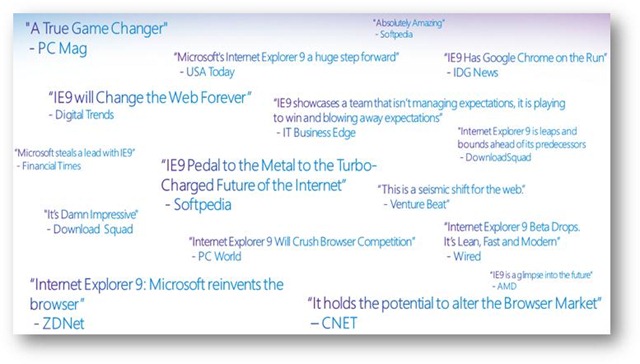Try Out Internet Explorer 9, Compete in HTML 5 Contest
 Windows Internet Explorer 9 is now available in 39 languages across the world. This is our ninth and final release of IE9 in less than a year – and we can’t wait for you to download and experience it.
Windows Internet Explorer 9 is now available in 39 languages across the world. This is our ninth and final release of IE9 in less than a year – and we can’t wait for you to download and experience it.
To take advantage of the new features in IE9, see How to Get Started with HTML 5.
HTML 5 Game, Music Contest
Push HTML5 to its limits and compete for over US$40,000 in prizes. Participate in the IE9 developer contest today.
Dev Unplugged is a contest that challenges web developers to push the limits of a modern browser without the use of plug-ins. We decided that two categories really stood out to us: Gaming and Music.
The prizes include:
- $40,000 in total prizes including $9,000 for the Grand Prize.
- Front page exposure on theFWA.com and beautyoftheweb.com
- Cool hardware: laptops and slates from Alienware, HP and ASUS
- An all-expense paid trip to the Future of Web Apps Las Vegas with “golden ticket” VIP access
- …and more!
Developers, Start Your Engines!
Below are the dates that you should keep an eye on. We will have a private submission process for 4 weeks, at which point we will open up the submissions to the public so that they can check-out the submissions and vote on their favorites! Once submissions close, we will select the 40 finalists who the judging panel will review in order to find out who our big winners are!
- 3/1 – Contest Opens (submit early, don’t miss a chance to get voted-up!)
- 4/5 – Submission gallery opens to the public and voting begins!
- 5/9 – Submission deadline
- 5/12 – Top-40 Finalists are announced
- 5/23 – Winners are announced!
Learn more at DevUnplugged HTML5 Contest.
About IE 9
The best experience of the web is on Windows with Internet Explorer 9. IE9 redefines fast with a fully hardware-accelerated browser, harnessing the full power of the PC through Windows. IE9 delivers a clean, site-centric experience, putting the focus on your sites. People can use what Windows offers around the browser – for example, pinning sites to the taskbar just as they pin applications in Windows 7. IE9 delivers new protections from real-world threats to safety, privacy, and reliability that make it the world’s most trusted browser. With HTML5 at its core, IE9 enables a more interoperable web, so developers can write the same markup across browsers and the web.
We want you to use Internet Explorer 9 today and based on your experience recommend it to your friends and family. This short video gives you a small sense of what we have been able to achieve as a company with the IE9 release. To learn more about what’s in IE9, and to start experiencing a more beautiful web please visit: https://beautyoftheweb.com.
After you download, make your perfect Windows 7 taskbar with IE9. Pin Hotmail, MSN, and Bing. Keep your favorite social, media, and content experiences one click away. On your home PC, pin Outlook Web Access and SkyDrive. On your work machine, pin as a group the sites you rely on (e.g., MS Expense, MS Market, Performance).
As you use IE9 and share it with customers, friends, and family, here are 9 facts that you can pass along that may surprise people:
1. IE9 is the fastest adopted beta in IE browser history. With over 40M downloads and a usage share on Windows 7 well over 2% globally, IE9 adoption has more than surpassed expectations.
2. IE9 is enterprise ready. IE9 has the highest LOB compatibility pass rate of any product in MSIT dogfood history – 99% – coupled with one of the lowest IE helpdesk contact rates (number of helpdesk calls/number of installs) to date. And for our customers, IE9 is ready to go with their Windows 7 deployments.
3. IE9 has the fastest JavaScript engine in the industry. Script is one of many factors in performance. On a commonly used micro-benchmark, IE9’s improved JavaScript performance now holds the top spot in the industry, an improvement of almost 18 times from IE8.
4. IE9 is the only fully hardware-accelerated browser. All graphics, video and text in IE9 are hardware-accelerated. We re-architected IE9 to take full advantage of the Windows PC. IE9 was the first to introduce this concept and other browsers have been scrambling to catch-up. See the difference for yourself.
5. IE9 treats your favorite sites like apps. The site is the center of attention in IE9’s new frame. When you pin a site to the taskbar, your experience is even better. Over 250 of the world’s top sites have already taken advantage of Jump Lists, notifications, and thumbnail previews to make their sites more app-like. Web site publishers are seeing close to a 50% increase in engagement from their IE9 customers through pinned sites.
6. IE9 protects against 99% of socially-engineered malware. Malware is the #1 threat on the internet today. With Microsoft SmartScreen and the new SmartScreen application reputation feature in IE9, no other browser comes close in protecting consumers from these real-world threats. IE9 is 33 times better than Chrome and over 5 times better than Firefox.
7. IE9 is the only browser with integrated online tracking protection for consumers. Microsoft changed the browser and industry landscape with the introduction of IE9’s Tracking Protection, providing the only built-in browser solution protecting consumers today.
8. IE9 is leading with site-ready HTML5 support. IE9 is all in when it comes to delivering developers new standards-based capabilities with HTML5. Microsoft co-chairs the W3C HTML5 working group and during the IE9 release has contributed almost 6000 test cases to the W3C and international standards bodies. Currently, IE9 has the best conformance with W3C HTML5.
9. IE9 has had the strongest press in IE history: Here is a small sample of what reviewers are saying:
See what ISVs are doing with IE 9. See my video about HTML 5 on how Plexipixel Uses WordPress on Microsoft.
Windows 7 Integration for ISVs
Key new features for IE 9 is its integration with Windows 7. Windows Internet Explorer 9 introduces pinned sites, a feature with which you can integrate your websites with the Windows 7 desktop. A pinned site is more than just a shortcut, however. With very little effort, developers can access features of the Windows 7 taskbar from their websites.
- MSDEV Video: How Do I: Create an Internet Explorer 9 Pinned Site in Windows 7?
- Pinned Site Developer Documentation
- Introduction to Pinned Sites
- Pinned Sites: Windows 7 Desktop Integration with Internet Explorer 9
For more information about IE9, see Beauty of the Web.
Bruce D. KyleISV Architect Evangelist | Microsoft Corporation